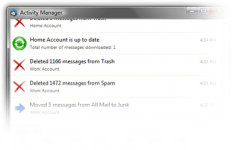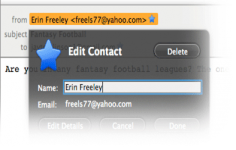Thunderbird 60.2.1
Thunderbird 60.2.1
Mozilla Organization - ( Open Source)
Thunderbird is a powerful email client that allows to manage multiple accounts using a single interface.
Mozilla Thunderbird is a sophisticated open-source e-mail client. It is lightweight, extremely fast, easy to use and offers many advantages comparing to competing programs.
Mozilla Thunderbird consolidates its support for the Twitter API and for a similar display.
It easily connect to POP3 and IMAP accounts and offers an accessible interface with preview panel and tab (thereby facilitating reading e-mails).
Highly configurable, Thunderbird offers the user the possibility to customize the toolbar, add functionality through extensions and apply themes according to his tastes.
Thunderbird innovates and sees integrate instant messaging features. The user can indeed connect their Twitter accounts, Facebook, Google Talk, connect to IRC networks as well as moved by the XMPP protocol.
ThunderBird allows to manage multiple accounts making it possible to use different accounts with a single interface.
Apart from the use of multiple accounts, this tool offers security by encrypting the mail as it includes an optional encryption tool mails.
To enhance the security of the mail, Thunderbird has a tool that can automatically detect spam. To do this, the software automatically moves the undesirable letters and places them in another folder.
- Title:
- Thunderbird 60.2.1
- File Size:
- 30.3 MB
- Requirements:
- Windows XP / Vista / Windows 7 / XP 64-bit / Vista 64-bit / Windows 7 64-bit / Windows 8 / Windows 8 64-bit / Windows 10 / Windows 10 64-bit
- Language:
- en-us
- License:
- Open Source
- Date Added:
- 10 Oct 2018
- Publisher:
- Mozilla Organization
- Homepage:
- http://www.mozilla.org
- MD5 Checksum:
- 33708D402CDBC849C78296C91DD5555E
Whats New
Changed
Calendar: Default values for the first day of the week and working days are now derived from the selected datetime formatting locale (restart after changing locale in the OS required).
Calendar: Switch to a Photon-style icon set for all platforms.
Fixed
Multiple requests for master password when Google Mail or Calendar OAuth2 is enabled.
Scrollbar of the address entry auto-complete popup does not work.
Security info dialog in compose window does not show certificate status.
Links in the Add-on Manager's search results and theme browsing tabs open in external browser.
Localized versions of Thunderbird didn't show a localized name for the "Drafts" and "Sent" folders for certain IMAP providers (particularly in France).
Replying to a message with an empty subject inserted Re: twice (not working in Thunderbird 60.0).
Spellcheck marks disappeared erroneously for words with an apostrophe (not working in Thunderbird 60.0).
Calendar: First day of the week cannot be set.
Calendar: Several fixes related to cutting/deleting of events and email scheduling.
Various security.
Known Issues
Unresolved
Thunderbird will hang if HTML signature references non-existent image (solution forthcoming).
Chat: Twitter not working due to API changes at Twitter.com (solution forthcoming).
Related software
2.1/5 from 176 users