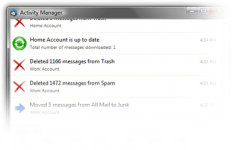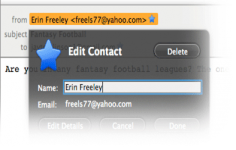Thunderbird 45.0
Thunderbird 45.0
Mozilla Organization - ( Open Source)
Thunderbird is a powerful email client that allows to manage multiple accounts using a single interface.
Mozilla Thunderbird is a sophisticated open-source e-mail client. It is lightweight, extremely fast, easy to use and offers many advantages comparing to competing programs.
Mozilla Thunderbird consolidates its support for the Twitter API and for a similar display.
It easily connect to POP3 and IMAP accounts and offers an accessible interface with preview panel and tab (thereby facilitating reading e-mails).
Highly configurable, Thunderbird offers the user the possibility to customize the toolbar, add functionality through extensions and apply themes according to his tastes.
Thunderbird innovates and sees integrate instant messaging features. The user can indeed connect their Twitter accounts, Facebook, Google Talk, connect to IRC networks as well as moved by the XMPP protocol.
ThunderBird allows to manage multiple accounts making it possible to use different accounts with a single interface.
Apart from the use of multiple accounts, this tool offers security by encrypting the mail as it includes an optional encryption tool mails.
To enhance the security of the mail, Thunderbird has a tool that can automatically detect spam. To do this, the software automatically moves the undesirable letters and places them in another folder.
- Title:
- Thunderbird 45.0
- File Size:
- 33.3 MB
- Requirements:
- Windows XP / Vista / Windows 7 / XP 64-bit / Vista 64-bit / Windows 7 64-bit / Windows 8 / Windows 8 64-bit / Windows 10 / Windows 10 64-bit
- Language:
- en-us
- License:
- Open Source
- Date Added:
- 14 Apr 2016
- Publisher:
- Mozilla Organization
- Homepage:
- http://www.mozilla.org
- MD5 Checksum:
- 8074D9F48478A8F6C06DC5B1E98DC089
# New
- Add a Correspondents column combining Sender and Recipient
- Much better support for XMPP chatrooms and commands.
- Remote content exceptions: Improved options to add exceptions.
- Implement option to always use HTML formatting to prevent unexpected format loss when converting messages to plain text.
- Use OpenStreetmap for maps (even allow the user to choose from list of map services)
- Allow spell checking and dictionary selection in the subject line
- Allow editing of From when composing a message.
- Add dropdown in compose to allow specific setting of font size.
- Return/Enter in composer will now insert a new paragraph by default (shift-Enter will insert a line break)
- Allow copying of name and email address from the message header of an email
- Mail.ru supports OAuth authentication.
# Fixed
- Fixed: When sending e-mail which was composed using Chinese, Japanese or Korean characters, unwanted extra spaces were inserted within the text.
- Spell checker checked spelling in invisible HTML parts of the message.
- When saving a draft that is edited as new message, original draft was overwritten.
- External images not displayed in reply/forward
- Crashed in some cases while parsing IMAP messages.
- Properly preserve pre-formatted blocks in message replies.
- Copy/paste from a plain text editor lost white-space (multiple spaces/blanks, tabs, newlines)
- "Open Draft"/"Forward"/"Edit As New"/"Reply" created message composition with incorrect character encoding.
- Fixed: Grouped By view sort direction change was broken, plus enabled custom column grouping.
- Fixed: New emails into a mailbox did not adhere to sort order by received.
- Fixed: Box.com attachments failed to upload.
- Fixed: Drag and drop of multiple attachments failed to OS file folder.
- XMPP had connection problems for users with large rosters
Related software
2.1/5 from 176 users