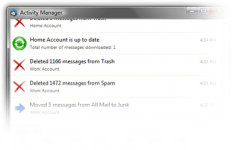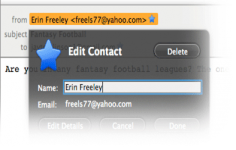Thunderbird 41.0 Beta 1
Thunderbird 41.0 Beta 1
Mozilla Organization - ( Open Source)
Thunderbird is a powerful email client that allows to manage multiple accounts using a single interface.
Mozilla Thunderbird is a sophisticated open-source e-mail client. It is lightweight, extremely fast, easy to use and offers many advantages comparing to competing programs.
Mozilla Thunderbird consolidates its support for the Twitter API and for a similar display.
It easily connect to POP3 and IMAP accounts and offers an accessible interface with preview panel and tab (thereby facilitating reading e-mails).
Highly configurable, Thunderbird offers the user the possibility to customize the toolbar, add functionality through extensions and apply themes according to his tastes.
Thunderbird innovates and sees integrate instant messaging features. The user can indeed connect their Twitter accounts, Facebook, Google Talk, connect to IRC networks as well as moved by the XMPP protocol.
ThunderBird allows to manage multiple accounts making it possible to use different accounts with a single interface.
Apart from the use of multiple accounts, this tool offers security by encrypting the mail as it includes an optional encryption tool mails.
To enhance the security of the mail, Thunderbird has a tool that can automatically detect spam. To do this, the software automatically moves the undesirable letters and places them in another folder.
- Title:
- Thunderbird 41.0 Beta 1
- File Size:
- 33.6 MB
- Requirements:
- Windows XP / Vista / Windows7 / XP64 / Vista64 / Windows7 64 / Windows8 / Windows8 64
- Language:
- en-us
- License:
- Open Source
- Date Added:
- 10 Sep 2015
- Publisher:
- Mozilla Organization
- Homepage:
- http://www.mozilla.org
- MD5 Checksum:
- A2BB4C09AF95898692235FB039CC38B6
# New
- SVG images can be used as favicons
- Firefox Hello now includes instant messaging
- Enhance IME support on Windows (Vista +) using TSF (Text Services Framework)
- Ability to set a profile picture for your Firefox Account
# Changed
- Type 2 Add-ons (Extensions) that have not been signed by Mozilla will be disabled by default. Read more about Add-on signing in Firefox
- Memory overhead of AdBlock Plus has been greatly reduced
- WebRTC now requires perfect forward secrecy
- WARP is disabled on windows 7
- Improved image decoding with performance up to twice as fast on some devices especially while scrolling
- Smoother and more reliable CSS animations via asynchronous animations
# HTML5
- CSS Font Loading API enabled by default
- Copy/Cut Web content from JavaScript with document.execCommand("cut"/"copy")
- MessageChannel and MessagePort API enabled by default
- Navigator.onLine now varies with actual internet connectivity (Windows and Mac OS X only)
- Added support for the transform-origin property on SVG elements
- Implemented Cache API for querying named caches that are accessible window, Worker, and ServiceWorker
# Developer
- Screenshot a node or element from markup view with the Screenshot Node context menu item
- Copy element CSS rule declarations with the Copy Rule Declaration context menu item in the Inspector
- Network requests can be exported in HAR format
- Removed support for binary XPCOM components in extensions, use addon SDK "system/child_process" pipe mechanism for native binaries instead
- Pseudo-Class panel in the Inspector
- View HTML source in a tab
- Quickly add new CSS rule with New Rule button in the Inspector
# Fixed
- Picture element does not react to resize/viewport changes
Related software
2.1/5 from 176 users