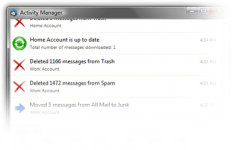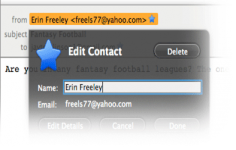Thunderbird 3.0 Beta 3
Thunderbird 3.0 Beta 3
Mozilla Organization - (Open Source)
Thunderbird is a powerful email client that allows to manage multiple accounts using a single interface.
Mozilla Thunderbird is a sophisticated open-source e-mail client. It is lightweight, extremely fast, easy to use and offers many advantages comparing to competing programs.
Mozilla Thunderbird consolidates its support for the Twitter API and for a similar display.
It easily connect to POP3 and IMAP accounts and offers an accessible interface with preview panel and tab (thereby facilitating reading e-mails).
Highly configurable, Thunderbird offers the user the possibility to customize the toolbar, add functionality through extensions and apply themes according to his tastes.
Thunderbird innovates and sees integrate instant messaging features. The user can indeed connect their Twitter accounts, Facebook, Google Talk, connect to IRC networks as well as moved by the XMPP protocol.
ThunderBird allows to manage multiple accounts making it possible to use different accounts with a single interface.
Apart from the use of multiple accounts, this tool offers security by encrypting the mail as it includes an optional encryption tool mails.
To enhance the security of the mail, Thunderbird has a tool that can automatically detect spam. To do this, the software automatically moves the undesirable letters and places them in another folder.
- Title:
- Thunderbird 3.0 Beta 3
- File Size:
- 8.2 MB
- Requirements:
- Windows (All Versions)
- Language:
- en-us
- License:
- Open Source
- Date Added:
- 21 Jul 2009
- Publisher:
- Mozilla Organization
- Homepage:
- http://www.mozilla.org
- MD5 Checksum:
- 245FDB9796F01723136565EC1E2E4D7D
Thunderbird 3 Beta 3 is based on the Gecko 1.9.1.1 platform including some major
re-architecting to provide improved performance, stability, web compatibility,
and code simplification and sustainability.
There are over 500 changes in this release, many laying the groundwork for
future changes. Some notable changes include:
Developer Improvements
* Thread Pane and Tab Refactoring
* Fixes For Extension Developers
User Experience Improvements
* Tabbed Email Messages - Double-clicking or hitting enter on a mail message
will now open that message in a New Tab window. Middle-clicking on messages
or folders will open them in a Tab in the background. When quitting
Thunderbird, visible tabs will be saved and will be restored when you open
Thunderbird the next time. There is also a new Tab menu on the Tab toolbar
to help you switch between Tabs.
* New Message Summary View - Selecting multiple messages will give you a
summary view of the emails you have selected.
* Column Headings - The column headings that are displayed and the order in
which they are displayed can now be set on a per-folder basis.
* Smart Folders - The folder pane offers a Smart Folders mode which combines
special mailboxes (e.g. Inbox) from multiple accounts together.
* Improved Gmail Integration - Better recognition and integration of Gmail's
special folders such as Sent and Trash including non-English versions of
Gmail. Thunderbird also uses All Mail as the Archives folder.
Related software
2.1/5 from 176 users