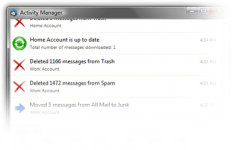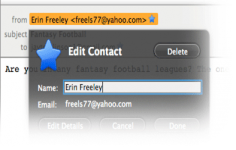Thunderbird 24.0 Beta 2
Thunderbird 24.0 Beta 2
Mozilla Organization - (Open Source)
Thunderbird is a powerful email client that allows to manage multiple accounts using a single interface.
Mozilla Thunderbird is a sophisticated open-source e-mail client. It is lightweight, extremely fast, easy to use and offers many advantages comparing to competing programs.
Mozilla Thunderbird consolidates its support for the Twitter API and for a similar display.
It easily connect to POP3 and IMAP accounts and offers an accessible interface with preview panel and tab (thereby facilitating reading e-mails).
Highly configurable, Thunderbird offers the user the possibility to customize the toolbar, add functionality through extensions and apply themes according to his tastes.
Thunderbird innovates and sees integrate instant messaging features. The user can indeed connect their Twitter accounts, Facebook, Google Talk, connect to IRC networks as well as moved by the XMPP protocol.
ThunderBird allows to manage multiple accounts making it possible to use different accounts with a single interface.
Apart from the use of multiple accounts, this tool offers security by encrypting the mail as it includes an optional encryption tool mails.
To enhance the security of the mail, Thunderbird has a tool that can automatically detect spam. To do this, the software automatically moves the undesirable letters and places them in another folder.
- Title:
- Thunderbird 24.0 Beta 2
- File Size:
- 21.1 MB
- Requirements:
- Windows XP / Vista / Windows7 / XP64 / Vista64 / Windows7 64 / Windows8 / Windows8 64
- Language:
- en-us
- License:
- Open Source
- Date Added:
- 28 Aug 2013
- Publisher:
- Mozilla Organization
- Homepage:
- http://www.mozilla.org
- MD5 Checksum:
- 59F7644738415B06EA4E468F60ED4018
Bug fixes
Photo
- Photobucket sub-album and Flickr set browsing and uploading. Allow users to refine photos displayed in photobar by album.
- Several bug fixes for photobucket and flock integration
Extensions
- Allow extensions that haven't been modified for flock to be installed. Users will be warned that the extension has not been tested with flock but will be allowed to proceed. Note that this feature has been partially available since 0.7.1. If you have installed unmodified extensions you will see a warning, "This update will cause some of your extensions and/or themes to stop working until they are updated.", during the upgrade which can be ignored.
- Spread flock feature. Allow flock users to opt into adding a flock tagline to photos dragged from the photobar or the from the desktop into a text area
- Setup (First Run) experience enhancements
- Bug fixes, better discovery of current configuration and UI treatments
- Added option to allow anonymous statistics to be gathered during initial setup. This will allow Flock to further streamline and simplify the setup experience.
Other
- Added OPML export to My News
- Blog Editor fix for editing text in source view window
- Updated to use new deli.cio.us API
Related software
2.1/5 from 176 users