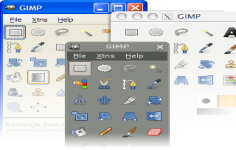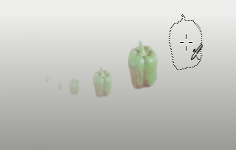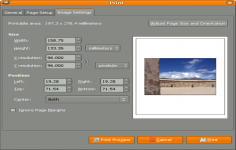The Gimp 2.7.0 Beta
The Gimp 2.7.0 Beta
The GIMP Team - (Open Source)
Process or edit an image is not easy if user do not have the skill unless it is used the right tool and The Gimp is a smart choice for anybody that need to do this.
The Gimp is a graphic program and one very powerful photo editing. It includes all the tools needed to create drawings and all filters to correct and improve a shot. GIMP can be used by users of various levels as a paint program, an advanced photo editing program, a batch system, a format converter, etc The application has an intuitive interface, a display mode in one window and quickly accessible controls. A module layer organization also facilitates the implementation and the creation of complex compositions.
The number of tools, brushes and filters is impressive and will not disappoint Photoshop users. With a little practice, everything is in great.
The plug-in screen capture integrated into "file - create" allow the creation of a "screen shot" including the mouse cursor.
- Title:
- The Gimp 2.7.0 Beta
- File Size:
- 21.0 MB
- Requirements:
- Windows 2000 / XP / Vista / Windows7 / XP64 / Vista64 / Windows7 64 / Windows8 / Windows8 64
- Language:
- en-us
- License:
- Open Source
- Date Added:
- 26 Aug 2009
- Publisher:
- The GIMP Team
- Homepage:
- http://www.gimp.org
- MD5 Checksum:
- E2CC001DEC20CFEFCC5319C2C97B702D
Changes in GIMP 2.7.0
=====================
UI:
- Change the Text Tool to perform text editing on-canvas (GSoC 2008)
- Add support for tagging GIMP resources such as brushes and allow filtering based on these tags (GSoC 2008)
- Separate the activies of saving an image and exporting it, there is now an 'File->Export...' for example
- Port file plug-ins to new export API which gets rid of many annoying export dialogs
- Add a simple parser to size entry widgets, images can be scaled to e.g. "50%" or "2 * 37px + 10in"
- Arrange layer modes into more logical and useful groups
- Added support for rotation of brushes
- Make the Pointer dockable show information about selection position and size
- Get rid of the Tools dockable and move toolbox configuration to Preferences
- Add status bar feedback for keyboard changes to brush paramaters
- Add diagonal guides to the Crop Tool
- New docks are created at the pointer position
- Add support for printing crop marks for images
- Move 'Text along path' from tool options to text context menu
- Change default shortcuts for "Shrink Wrap" and "Fit in Window" to Ctrl+R and Ctrl+Shift+R respectively since the previous shortcuts are now used for the save+export feature
- Make Alt+Click on layers in Layers dockable create a selection from the layer
- Allow to specify written language in the Text Tool
Plug-ins:
- Map the 'Linear Dodge' layer mode in PSD files to the 'Addition' layer mode in GIMP
- Add JPEG2000 load plug-in
- Add X11 mouse cursor plug-in
- Add support for loading 16bit (RGB565) raw data
- Add palette exporter for CSS, PHP, Python, txt and Java, accessed through palette context menu
- Add plug-in API for getting image URI, for manipulating size of text layers, for getting and setting text layer hint, and for unified export dialog appearance
Data:
- Add large variants of round brushes and remove duplicate and useless brushes
- Add "FG to BG (Hardedge)" gradient
GEGL:
- Port the projection code, the code that composes a single image from a stack of layers, to GEGL
- Port layer modes to GEGL
- Port the floating selection code to GEGL
- Refactor the layer stack code to prepare for layer groups later
- Prepare better and more intuitive handling of the floating selection
- Add File->Debug->Show Image Graph that show the GEGL graph of an image
- Allow to benchmark projection performance with File->Debug->Benchmark Projection
- When using GEGL for the projection, use CIELCH instead of HSV/HSL for color based layer modes
Core:
- Make painting strokes Catmull-Rom Spline interpolated
- Add support for arbitrary affine transforms of brushes
- Add support for brush dynamics to depend on tilt
- Add aspect ratio to brush dynamics
- Add infrastructure to soon support vector layers (GSoC 2006)
- Rearrange legacy layer mode code to increase maintainability
- Drop support for the obsolete GnomeVFS file-uri backend
- Allow to dump keyboard shortucts ith File->Debug->Dump Keyboard Shortcuts
- Prepare data structures for layer groups
- Remove gimprc setting "menu-mnemonics", "GtkSettings:gtk-enable-mnemonics" shall be used instead
- Remove "transient-docks" gimprc setting, the 'Utility window' hint and a sane window manager does a better job
- Remove "web-browser" gimprc setting and use gtk_show_uri() instead
General:
- Changed licence to (L)GPLv3+
- Use the automake 1.11 feature 'silent build rules' by default
- Lots of bug fixes and cleanup
Related software
2.0/5 from 183 users