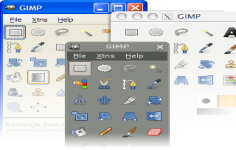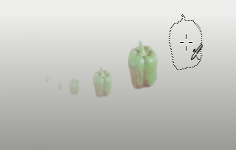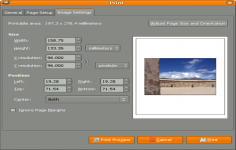The Gimp 2.6.4
The Gimp 2.6.4
The GIMP Team - (Open Source)
Process or edit an image is not easy if user do not have the skill unless it is used the right tool and The Gimp is a smart choice for anybody that need to do this.
The Gimp is a graphic program and one very powerful photo editing. It includes all the tools needed to create drawings and all filters to correct and improve a shot. GIMP can be used by users of various levels as a paint program, an advanced photo editing program, a batch system, a format converter, etc The application has an intuitive interface, a display mode in one window and quickly accessible controls. A module layer organization also facilitates the implementation and the creation of complex compositions.
The number of tools, brushes and filters is impressive and will not disappoint Photoshop users. With a little practice, everything is in great.
The plug-in screen capture integrated into "file - create" allow the creation of a "screen shot" including the mouse cursor.
- Title:
- The Gimp 2.6.4
- File Size:
- 15.2 MB
- Requirements:
- Windows 2000 / XP / Vista / Windows7 / XP64 / Vista64 / Windows7 64 / Windows8 / Windows8 64
- Language:
- en-us
- License:
- Open Source
- Date Added:
- 01 Jan 2009
- Publisher:
- The GIMP Team
- Homepage:
- http://www.gimp.org
- MD5 Checksum:
- B5EA0716672A5F1966AE554E5221EF01
* Bugs fixed:
565223 – Perspective transformation jagged edges / comb effect
563985 – jpg save dialog: "cancel" is treated like "commit"
for settings
564087 – Using clone tool on a layer with a part out of canvas
causes crashes
564593 – crash when the drawable is changed while a color tool
is active
564869 – GIMP crashes on selecting Tools->GEGL operation
565138 – python-fu-foggify does not check if image is in rgb mode
563130 – Hue selection mode does not cross the 0-360 degrees line
563179 – Scrollbars not resized when we extend the canvas size
562459 – PF_PALETTE: 'TypeError' when used in a plugin that is
registered in
562427 – Compilation with --as-needed
562386 – PF_SLIDER and PF_SPINNER 'Step' values do not change
consistently...
562366 – Default image dimensions are not correctly
transferred in the file/new dialog box
561899 – GIMP can't save to mounted filesystem if file exists
* Updated translations:
Greek (el)
Hindi (hi)
Hungarian (hu)
Italian (it)
Japanese (ja)
Korean (ko)
Slovenian (sl)
Swedish (sv)
Tamil (ta)
Simplified Chinese (zh_CN)
Related software
2.0/5 from 183 users