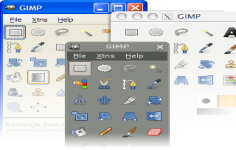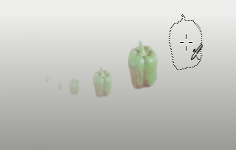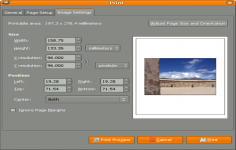The Gimp 2.6.3
The Gimp 2.6.3
The GIMP Team - (Open Source)
Process or edit an image is not easy if user do not have the skill unless it is used the right tool and The Gimp is a smart choice for anybody that need to do this.
The Gimp is a graphic program and one very powerful photo editing. It includes all the tools needed to create drawings and all filters to correct and improve a shot. GIMP can be used by users of various levels as a paint program, an advanced photo editing program, a batch system, a format converter, etc The application has an intuitive interface, a display mode in one window and quickly accessible controls. A module layer organization also facilitates the implementation and the creation of complex compositions.
The number of tools, brushes and filters is impressive and will not disappoint Photoshop users. With a little practice, everything is in great.
The plug-in screen capture integrated into "file - create" allow the creation of a "screen shot" including the mouse cursor.
- Title:
- The Gimp 2.6.3
- File Size:
- 15.0 MB
- Requirements:
- Windows 2000 / XP / Vista / Windows7 / XP64 / Vista64 / Windows7 64 / Windows8 / Windows8 64
- Language:
- en-us
- License:
- Open Source
- Date Added:
- 22 Nov 2008
- Publisher:
- The GIMP Team
- Homepage:
- http://www.gimp.org
- MD5 Checksum:
- F4CD77A9AEC8811601FB682866A40FEB
* Bugs fixed:
558454 – Plugin Map Color Range disappears from GIMP
559239 – Error while loading psd-data
560903 – Explicit zooming with e.g. '1' should handle
zoom-focus better
560245 – Zoom selection always centered in the Navigation tab
559490 – Wrong lang tags for 'no'
559292 – SOTA Chrome cannot accept different textures
560375 – Clearing an already empty document history crashes GIMP
559580 – Image windows need better default locations
560283 – "Scale image..." causes distortion around edges
559716 – Changing crop size in Crop Tool Options can make UI
unresponsive
558549 – Stroking a single-point path with a paint tool
crashes GIMP
559015 – Move tool gives bad information about px moved
558660 – help behavior for locales without manual translation
* Updated translations:
Belarusian (be)
Dutch (nl)
German (de)
Japanese (ja)
Lithuanian (lt)
Norwegian Bokmål (nb)
Norwegian Nynorsk (nn)
Polish (pl)
Romanian (ro)
Related software
2.0/5 from 183 users