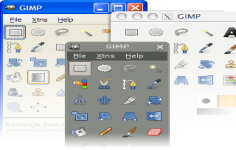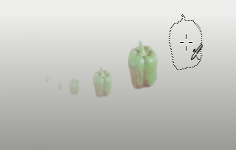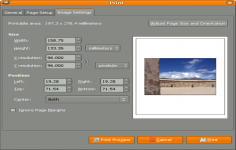The Gimp 2.6.2
The Gimp 2.6.2
The GIMP Team - (Open Source)
Process or edit an image is not easy if user do not have the skill unless it is used the right tool and The Gimp is a smart choice for anybody that need to do this.
The Gimp is a graphic program and one very powerful photo editing. It includes all the tools needed to create drawings and all filters to correct and improve a shot. GIMP can be used by users of various levels as a paint program, an advanced photo editing program, a batch system, a format converter, etc The application has an intuitive interface, a display mode in one window and quickly accessible controls. A module layer organization also facilitates the implementation and the creation of complex compositions.
The number of tools, brushes and filters is impressive and will not disappoint Photoshop users. With a little practice, everything is in great.
The plug-in screen capture integrated into "file - create" allow the creation of a "screen shot" including the mouse cursor.
- Title:
- The Gimp 2.6.2
- File Size:
- 15.0 MB
- Requirements:
- Windows 2000 / XP / Vista / Windows7 / XP64 / Vista64 / Windows7 64 / Windows8 / Windows8 64
- Language:
- en-us
- License:
- Open Source
- Date Added:
- 01 Nov 2008
- Publisher:
- The GIMP Team
- Homepage:
- http://www.gimp.org
- MD5 Checksum:
- B1C646B8E91C09218DF88A78ED8E7034
Notes:
Overview of Changes from GIMP 2.6.1 to GIMP 2.6.2
=================================================
* Bugs fixed:
557950 – Scaling in Gimp 2.6 is much slower than in Gimp 2.4
558215 – unit and zoom entries in Statusbar not visible
558451 – Cannot build GIMP using Sun CC on Solaris 2.8
558420 – projection incorrect with alpha-less layers
556603 – Zoom region always zooms in center of image
557870 – "Qmask" message popping up here and there
557705 – compatibility with GEGL > 0.0.20
556248 – Scaling gives 'jagged' edges
556804 – Zoom drop down doesn't update
524615 – Print not to scale
555246 – gimp crashes when a file is opened while a preview is generating
556741 – Alpha layer automatically added (in psd format)
556182 – Could you please explain a few strings [I18N]
555697 – build fails if configured with --without-libjpeg
134956 – Curves tool doesn't save free curves
* Updated translations:
Czech (cs)
Danish (da)
Finnish (fi)
French (fr)
Japanese (ja)
Polish (pl)
Brazilian Portuguese (pt_BR)
Swedish (sv)
Simplified Chinese (zh_CN)
Related software
2.0/5 from 183 users