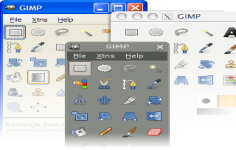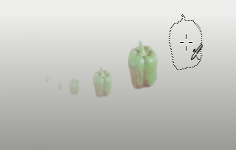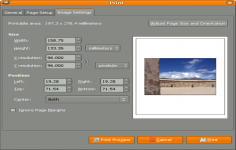The Gimp 2.4.5
The Gimp 2.4.5
The GIMP Team - (Open Source)
Process or edit an image is not easy if user do not have the skill unless it is used the right tool and The Gimp is a smart choice for anybody that need to do this.
The Gimp is a graphic program and one very powerful photo editing. It includes all the tools needed to create drawings and all filters to correct and improve a shot. GIMP can be used by users of various levels as a paint program, an advanced photo editing program, a batch system, a format converter, etc The application has an intuitive interface, a display mode in one window and quickly accessible controls. A module layer organization also facilitates the implementation and the creation of complex compositions.
The number of tools, brushes and filters is impressive and will not disappoint Photoshop users. With a little practice, everything is in great.
The plug-in screen capture integrated into "file - create" allow the creation of a "screen shot" including the mouse cursor.
- Title:
- The Gimp 2.4.5
- File Size:
- 16.0 MB
- Requirements:
- Windows 2000 / XP / Vista / Windows7 / XP64 / Vista64 / Windows7 64 / Windows8 / Windows8 64
- Language:
- en-us
- License:
- Open Source
- Date Added:
- 06 Mar 2008
- Publisher:
- The GIMP Team
- Homepage:
- http://www.gimp.org
- MD5 Checksum:
- F8E4B146019D734DB0783C7A228808D8
- fixed a regression introduced by the brush cursor optimization (bug #514309)
- fixed bug in transform tool preview (bug #340965)
- fixed PSD export of images with layer masks
- fixed base64 encoding routine of the Mail plug-in
- use the correct background color when creating a new image (bug #514082)
- explicitly link libgimpthumb with GLib (bug #515566)
- improved selection of the font sample string (bug #514021)
- unified handling of "Enter" and "Space" keysyms (bug #516544)
- fixed bug in the Glossy script when used with a pattern (bug #517285)
- correctly record dimensions in Exif data when saving as JPEG (bug #517077)
- fixed sensitivity of plug-in menu items (bug #517683)
- fixed potential crashes in Wind, Warp, Small Tiles and Apply Canvas
plug-ins (bug #516369)
- added default keyboard shortcut for "Paste As New Image" (Ctrl-Shift-V)
- added default keyboard shortcut for "Copy Visible" (Ctrl-Shift-C)
- fixed missing preview update in Curves tool (bug #518012)
- fixed a bug in the Frosty Logo script (bug #472316)
- fixed backward transformations using the PDB (bug #518910)
- translation fixes and updates (de, eu, eo, fr, he, hu, it, ja, ko)
Related software
2.0/5 from 183 users