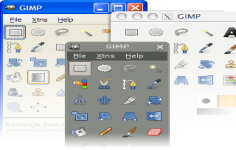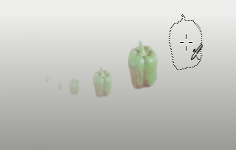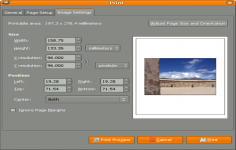The Gimp 2.3.9 Beta
The Gimp 2.3.9 Beta
The GIMP Team - (Open Source)
Process or edit an image is not easy if user do not have the skill unless it is used the right tool and The Gimp is a smart choice for anybody that need to do this.
The Gimp is a graphic program and one very powerful photo editing. It includes all the tools needed to create drawings and all filters to correct and improve a shot. GIMP can be used by users of various levels as a paint program, an advanced photo editing program, a batch system, a format converter, etc The application has an intuitive interface, a display mode in one window and quickly accessible controls. A module layer organization also facilitates the implementation and the creation of complex compositions.
The number of tools, brushes and filters is impressive and will not disappoint Photoshop users. With a little practice, everything is in great.
The plug-in screen capture integrated into "file - create" allow the creation of a "screen shot" including the mouse cursor.
- Title:
- The Gimp 2.3.9 Beta
- File Size:
- 10.0 MB
- Requirements:
- Windows (All Versions)
- Language:
- en-us
- License:
- Open Source
- Date Added:
- 22 Jun 2006
- Publisher:
- The GIMP Team
- Homepage:
- http://www.gimp.org
- MD5 Checksum:
- 517EB9D558699641F434C9753192D466
- better interpolation for "smooth" curves in the Curve tool
- added an Auto button to the Threshold tool that picks a suitable value
- simplified user installation, only display a dialog in case of an error
- added Red Eye Removal plug-in
- added thumbnail loader to GIF load plug-in
- declared even more data as const
- refactoring of the PDB and plug-in management code
- allow Merge to work on a single layer
- added a way to remove all keyboard shortcuts from the Preferences dialog
- added menu items for "Text to Path", "Text along Path" and "Text to
Selection"
- allow to initialize a new layer mask with any of the image's channels
- added clipboard brush and clipboard pattern
- added scripts to sort color palettes
- swap meanings of "dilate" and "erode" which have been wrong for a long time
- show Clone tool source location while painting
- use GtkFileChooserButton in place of GimpFileEntry
- added script to reverse the order of layers
- added "Sample merged" and "Selected Pixels only" options to Palette import
- added actions to select palette and colormap colors
- new environment variable to control which batch interpreter to use
- give plug-ins access to the CPU detection so that they can use MMX code
- speed up Selective Gaussian Blur plug-in
- improved tool cursors, added edge resizing cursors
- improved behaviour of new selection tools
- allow to reset all gimprc values from the Preferences dialog
- optionally show guides in the Crop tool
- bug fixes and code cleanup
Related software
2.0/5 from 183 users