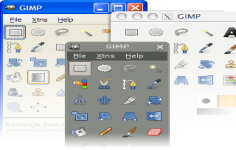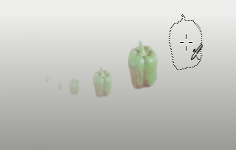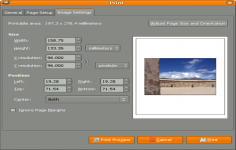The Gimp 2.2.12
The Gimp 2.2.12
The GIMP Team - (Open Source)
Process or edit an image is not easy if user do not have the skill unless it is used the right tool and The Gimp is a smart choice for anybody that need to do this.
The Gimp is a graphic program and one very powerful photo editing. It includes all the tools needed to create drawings and all filters to correct and improve a shot. GIMP can be used by users of various levels as a paint program, an advanced photo editing program, a batch system, a format converter, etc The application has an intuitive interface, a display mode in one window and quickly accessible controls. A module layer organization also facilitates the implementation and the creation of complex compositions.
The number of tools, brushes and filters is impressive and will not disappoint Photoshop users. With a little practice, everything is in great.
The plug-in screen capture integrated into "file - create" allow the creation of a "screen shot" including the mouse cursor.
- Title:
- The Gimp 2.2.12
- File Size:
- 7.5 MB
- Requirements:
- Windows (All Versions)
- Language:
- en-us
- License:
- Open Source
- Date Added:
- 16 Jul 2006
- Publisher:
- The GIMP Team
- Homepage:
- http://www.gimp.org
- MD5 Checksum:
- 5757F96B6048AD79A2370DDCDB9A8D00
- fixed display problem in the Animation Playback plug-in (bug #338378)
- fixed misbehaviour of the user installation dialog (bug #324254)
- make sure that session-managed windows are mapped completely inside a
monitor (bug #339099, bug #324254)
- don't use long deprecated libpng API (bug #339402)
- fixed possible segfault when closing image while saving it (bug #322978)
- halt tools when the image mode changes (bug #330083)
- fixed problem in Scale and Resize widgets (bug #336259)
- fixed wrong offset in transform PDB functions (bug #342548)
- fixed bugs in the Dicom load plug-in (bug #163256)
- make sure text widgets get all key events first (bug #301006)
- fixed problems with default values in the PNG save plug-in (bug #343284)
- fixed Save As dialog not displaying the filename (bug #343284)
- fixed compilation problem with gcc 4.1 (bug #345473)
- plugged a possible buffer overrun in the XCF parser (bug #346742)
- don't save image parasites twice in XCF files (bug #346754)
Related software
2.0/5 from 183 users