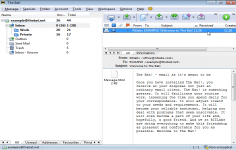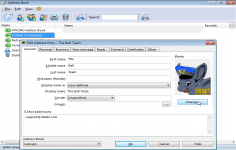The Bat! Home Edition The Bat! 8.7
The Bat! Home Edition The Bat! 8.7
RITLABS - ( Commercial Trial)
The Bat! gives a fresh air to the emails and is highly customizable allowing to create email templates according to users desire.
The Bat! is an great e-mail client with all the functions needed by an informed user. It allows to work without local mail server. The Bat! does all that an e-mail client is expected to do.
The Bat! allows, like most modern clients, colorize emails to differentiate or prioritize, archive a series of emails in a folder or automatically classify emails that come from one of the contacts. It includes, in addition, its own spell checker.
The software offers the possibility to create templates and configure the Inbox Analyzer to automatically respond to certain emails based on determined criteria.
Incidentally, The Bat! allows import and export formats of the main mail software competitor.
- Title:
- The Bat! Home Edition The Bat! 8.7
- File Size:
- 44.0 MB
- Requirements:
- Windows 2000 / XP / Vista / Windows 7 / XP 64-bit / Vista 64-bit / Windows 7 64-bit / Windows 8 / Windows 8 64-bit / Windows 10 / Windows 10 64-bit
- Language:
- en-us
- License:
- Commercial Trial
- Date Added:
- 24 Dec 2018
- Publisher:
- RITLABS
- Homepage:
- http://www.ritlabs.com
- MD5 Checksum:
- 4256BA40DB97219D3D75D88052AD8ECC
New features
(#0001425) Added wizards to find and manage duplicates in the address book
Improved the handling of items in the messages list. Clicking on the Tags column or Color Group column or the Memo column shows a pop-up menu of available Tags or Colors. Click on the Memo invokes the memo editor. Also added the "Clear All Tags" menu item
New About Screen
Christmas Splash screen uses randomly one of five images
Improvements
Christmas graphics in the about box
(#0001527) Now The Bat! displays a list of restored folders via Shift+Ctrl+Alt+L
Replaced old style Delphi color combo-boxes with user-friendly color selection (palette) controls
Updated the translation resources. At the moment, these change mostly affect Bulgarian user interface language
(#0001585) The text can now be dragged between the fields "CC" "TO" "BCC", etc.
Fixes
(#0001624) No colors of the tabs are displayed in the list of tabs in preferences menu
The Splash Screen showed the "UNREG Edition" suffix after The Bat! product name if the user didn't enter the registration code
Tags Improvement: Added 2 check-boxes to Tags Editor. Fixed press return when adding of new Tag at TagSelected
(#0001631) Splash Screen sometimes doesn't stay for even a second when The Bat! starts in Maximized Window mode
Close Tags work on Threaded-View headers
Tags selector was not resizable
Added default font and color to the Tag editor
(#0001573) Selected folder out of focus/view when using quick search in moving messages
(#0001566) Cell padding is not saved in table properties
When The Bat! uses the Windows HTML viewer (rather then the internal one), it was using MSIE version 5 viewing mode. Now it uses recent viewing modes, i.e. to benefit from IE version 7, 8, 9 and the EDGE
(#0001607) Search for Duplicates Wizard: No email should not be treated as same email
(#0001574) Color groups assigned to messages in "Outbox" are lost after editing the message
(#0001557) Check all Headers for correct click behavior
(#0001605) Search Duplicates Wizard should check only first email of account
(#0001603) Certain type of included HTML-files in message templates are displayed as HTML-code
(#0001604) For the same contact is was possible to open several edit windows at the same time
(#0001578) A figure in brackets appears when an attached .eml file is opened both in POP3 and IMAP4 accounts
(#0001577) Senders in messages within IMAP4 accounts are saved into address books without names
(#0001575) Tags assigned to messages in "Outbox" are lost after editing the message
(#0001580) "Add Sender to Address History" adds the recipient instead
(#0001606) Search in the Address Book did not use "Display Name" of a contact - it should have given the first contact sorted by DisplayName
The Bat! could give an error related to mouse cursor when some application used the screen in the full-screen mode, this error could happen when The Bat! is running in the background and the user has launched a game (e.g. the World of Tanks)
Duplicate Wizard fits small displays
(#0001543) Issues when monitor changes
Address book/Search for Duplicates: Fixed issue with AV when wizard is executed for the second time
(#0001581) Included HTML-files in message templates are displayed as HTML-code
(#0001583) Address book/Search for Duplicates: Start Button is not displayed on UHD-Display with greater than 100% zoom factor
(#0001584) System HTML viewer is unable to open hyperlinks
(#0001586) "Reply to this address" on the header pane doesn't work
Fixed some issues that might cause folders configuration file (ACCOUNT.FLB) to be lost
(#0001560) Color palette is not entirely displayed in table properties under high DPI
(#0001548) Rename labels and change colors selector bug
Fixed some IMAP-related Access-Violation errors
(#0001570) Extended the drop-down menu of the search field in the Message Finder (F7) window
(#0001568) Errors in the advanced filtration of the message list
(#0001564) Memos are lost for draft messages after editing them
(#0001541) Subject with Unicode display has rectangles after selecting
(#0001552) Tag selector form is not updated after tag editing
(#0001558) Used the newest version of the TRichEdit component at the moment - v4.1
(#0001542) Text fields in the QR code generator do not handle the Ctrl+A (select all) hotkey
(#0001543) Issues when monitor changes
Fixed auto hotkey assignment (now if caption has '&' it has priority)
(#0001540) Contacts' Secondary addresses are not used for replying/forwarding
(#0001524) Address book contact's secondary emails are not added if the message is created via a handle or "Pick e-mail addresses" dialog
(#0001539) Memo shown as lines with only one word after reopening
(#0001533) "Custom colors" are not remembered in the HTML-editor and HTML-templates
(#0001522) Tags in Cyrillic get corrupted
(#0001530) Virtual folders are not automatically updated
Fixed painting for Tags and Color Groups
(#0001503) The Shift+Ctrl+V combination inserts a word with the cursor in the middle of it
(#0001529) The option "Remove Empty Lines" does not work in templates
(#0001528) The option "Show/Hide Non-Print Characters" does not work in templates
(#0001531) "Memo" column displays only the first word of the memo text
Table cell border always was 1px
(#0001538) Loss of HTML toolbars after creating/modifying/deleting a Quick Template
Related software
2.1/5 from 171 users