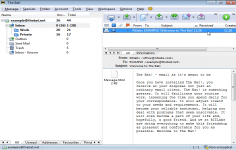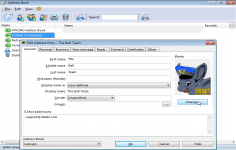The Bat! Home Edition 5.2.2
The Bat! Home Edition 5.2.2
RITLABS - (Commercial Trial)
The Bat! gives a fresh air to the emails and is highly customizable allowing to create email templates according to users desire.
The Bat! is an great e-mail client with all the functions needed by an informed user. It allows to work without local mail server. The Bat! does all that an e-mail client is expected to do.
The Bat! allows, like most modern clients, colorize emails to differentiate or prioritize, archive a series of emails in a folder or automatically classify emails that come from one of the contacts. It includes, in addition, its own spell checker.
The software offers the possibility to create templates and configure the Inbox Analyzer to automatically respond to certain emails based on determined criteria.
Incidentally, The Bat! allows import and export formats of the main mail software competitor.
- Title:
- The Bat! Home Edition 5.2.2
- File Size:
- 6.7 MB
- Requirements:
- Windows 2000 / XP / Vista / Windows7 / XP64 / Vista64 / Windows7 64 / Windows8 / Windows8 64
- Language:
- en-us
- License:
- Commercial Trial
- Date Added:
- 28 Sep 2012
- Publisher:
- RITLABS
- Homepage:
- http://www.ritlabs.com
- MD5 Checksum:
- A5B2CF4A4A9B9BA8AC1047A76D28B3CB
#New features:
- Highlighting of the iecm
#Improvements:
- Cosmetic fixes at The Bat! Preferences
- The recipient's photo is displayed (if available) for messages in the "Outbox" and "Sent" folders
# Fixes:
- The Internal HTML viewer could not correctly display messages in the Japanese character set
- Some IMAP servers (g.g. Zimbra) cannot handle the ID command sent simultaneously with Login
- The Edition Type (Home/Professional) wasn't displayed in the about box
- Fixes for the Mail Dispatcher list/header view size and the list fonts
- When a sub-set of folders was restored from the backup file while they has been missing in that account, those folders were created under the account's Inbox folder
- Not all Google contacts were imported into The Bat!'s address book
- The changes to Character Sets (XLAT) were not saved ("Options -> Preferences -> Other options")
- The changes to the character set "Translation FROM Windows" could not be saved (Options -> Preferences -> Other options -> Character Sets (XLAT))
- When an HTML message was loaded for editing, the viewer options were used
- Inline images for the HTML formatted messages were not displayed if system's HTML viewer had been used
- The "Error reading xtSigners.Options: Invalid property value" issue when verifying S/MIME messages has been fixed
Related software
2.1/5 from 171 users