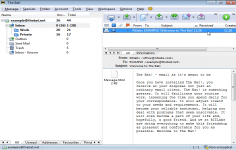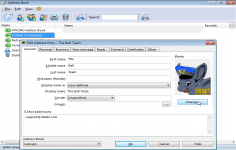The Bat! Home Edition 5.0.36
The Bat! Home Edition 5.0.36
RITLABS - (Commercial Trial)
The Bat! gives a fresh air to the emails and is highly customizable allowing to create email templates according to users desire.
The Bat! is an great e-mail client with all the functions needed by an informed user. It allows to work without local mail server. The Bat! does all that an e-mail client is expected to do.
The Bat! allows, like most modern clients, colorize emails to differentiate or prioritize, archive a series of emails in a folder or automatically classify emails that come from one of the contacts. It includes, in addition, its own spell checker.
The software offers the possibility to create templates and configure the Inbox Analyzer to automatically respond to certain emails based on determined criteria.
Incidentally, The Bat! allows import and export formats of the main mail software competitor.
- Title:
- The Bat! Home Edition 5.0.36
- File Size:
- 6.7 MB
- Requirements:
- Windows 2000 / XP / Vista / Windows7 / XP64 / Vista64 / Windows7 64 / Windows8 / Windows8 64
- Language:
- en-us
- License:
- Commercial Trial
- Date Added:
- 04 Mar 2012
- Publisher:
- RITLABS
- Homepage:
- http://www.ritlabs.com
- MD5 Checksum:
- 1CEDD63BF27B58B25BDBF7F99436B3A6
- "Print Preview" - big icon
- It is now possible to enable/disable prompt on printing of multiple messages
- "Messages header" hint design was changed
- URL Hints were redesigned
- "Mark as not Junk" is now moving messages from Junk folder to Inbox as in versions before v5
- Scheduler event could not be auto-deleted after execution
- IMAP. Fixed bug with some servers returning 0 as UIDNEXT (resulting infinite counter update)
- Changed https to http, now redirecting on the techsupport site works properly
- Command line parameter /EXIT does not start program termination before command line processing is finished anymore
- The "&" characters in IMAP folder names are now rendered properly
- Preferences "HTML Viewer" was translated
- Mark as Junk (Mark as Not Junk) cannot raise "List index out of bounds" exception anymore
- Fixed memory corruption when task is executed very fast (short tasks like "Mark message as read")
- Non-MIME forwarding of multiple messages to a single address is not processing wrong messages anymore
- Message list item at start of a branch is now updated immediately when messages are grouped by subject/sender/recipient
- Change of message's colour group while viewing a Virtual Folder is shown immediately
- Problems with HTML message display solved
- IMAP. Appended messages are now fetched from server and cannot be implicitly modified ("Sizes differ!!" error when moving messages between accounts)
- Added right mouse button menu in the message redirect dialogue's address part
- When multiple messages are forwarded, the body does not disappear anymore
- Fixed bug that caused lost spaces in some ill-formed HTML messages
- Fixed problem that did not permit connecting to "localhost" (cannot correctly resolve this host name)
- Message list now supports Quick Search and filtering that uses Unicode characters
- Forwarding multiple messages to a single address from a Common Folder is working correctly
- Fixed "Connection failed" error when failed to connect to the first address of the host with multiple addresses
- Fixed problem when a default account was used without trying to find the most suitable one when replying to messages from Common Folders
- Fixed problems when parent was changed for a newly created folder
Related software
2.1/5 from 171 users