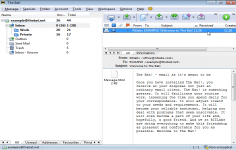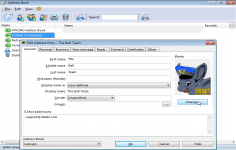The Bat! Home Edition 5.0.18
The Bat! Home Edition 5.0.18
RITLABS - (Commercial Trial)
The Bat! gives a fresh air to the emails and is highly customizable allowing to create email templates according to users desire.
The Bat! is an great e-mail client with all the functions needed by an informed user. It allows to work without local mail server. The Bat! does all that an e-mail client is expected to do.
The Bat! allows, like most modern clients, colorize emails to differentiate or prioritize, archive a series of emails in a folder or automatically classify emails that come from one of the contacts. It includes, in addition, its own spell checker.
The software offers the possibility to create templates and configure the Inbox Analyzer to automatically respond to certain emails based on determined criteria.
Incidentally, The Bat! allows import and export formats of the main mail software competitor.
- Title:
- The Bat! Home Edition 5.0.18
- File Size:
- 6.7 MB
- Requirements:
- Windows 2000 / XP / Vista / Windows7 / XP64 / Vista64 / Windows7 64 / Windows8 / Windows8 64
- Language:
- en-us
- License:
- Commercial Trial
- Date Added:
- 01 Jul 2011
- Publisher:
- RITLABS
- Homepage:
- http://www.ritlabs.com
- MD5 Checksum:
- 62B80A63E510F33D2DFF46D255C52E08
- When The Bat! connects to a POP3 or an SMTP server, it now displays the host address and the port in the log and in the status line, so the user can trace problems easier caused by improperly entered server addresses and ports.
- If The Bat! can't connect to a POP3, SMTP or an IMAP server, it gives the reason (error message) which can help identify the problem, rather than simply "cannot connect" result that gave no further clues.
- Voyager setup now creates the AutoRun.Inf file
- Possibility to use a different font and font size for a colour group
- The Bat! now have a limit of number of TCP/IP connections created per second, to prevent extra connections created simultaneously from being dropped by Windows (if configured so) or by a router. By default, this value is 10 and can be changed in Windows Registry, key HKEY_CURRENT_USERSoftwareRITThe Bat!, value MaxConnectionsPerSecond.
- When The Bat! completes all IMAP tasks, it selects INBOX and idles in this folder, to be able to receive notifications about new messages before refreshing all the folders
- When The Bat! trial expires completely, it no longer exits but simply disables connections (e.g. to send and receive mail). The user is still able to read, print or export messages, address book items or other data
- Added some debug information if The Bat! does not start
- Better reporting of errors while loading string container from stream (EOutOfMemory issue)
- Fixed empty folder names on IMAP
- Better display of IMAP command state; previously even running commands were shown as "queued"
- Colour Group selection now reflects colour and style setting of the groups
- Better logging with The Bat! is run with /STARTUP_TIMING_LOG command line option
- A new debug option: /DISABLE_NTLM_SELF_TEST
- When a user empties a folder, the name of the folder is also given in the confirmation dialog.
- Remote Access (dialup) connections weren't working
- IMAP command priority was ignored, the commands were mostly sent to the IMAP server from The Bat! on first-come-first-serve basis, so the most important commands like when a user clicked to "show a message body" were executed last, after all the folder counters were rescanned
- The priority column of IMAP connection monitor wasn't filled with data. Now it shows a priority for each command; higher priority mean that the command will be executed earlier
- Memory leaks when failed to load message header from index file (EOutOfMemory issue)
- TBufReaderStream and TBufStream incorrectly seek from the end of file
- Out of memory while expanding memory stream (trying to allocate stream with negative capacity because MS Exchange says that size of message part is BIGGER then size of the whole message)
- Message finder correctly "matches" only ANSI strings
- Setting maximum message age limits to MailTicker was hiding all messages
- AV when creating desktop shortcut after installation
- Default filter can cause memory leak
- Some filters can shift position in TBN-file which cause errors while loading virtual folders (EOutOfMemory issue)
- Failing to print from The Bat! with a blank Document Name/Title
- Filter in virtual folder cannot access separately saved attach
- When importing from LDIF some values can be replaced with #1#2#3'Binary'#3#2#1
- Result of RunExternal filter action wasn't imported as RFC822 message
- Document title in printer job task list was empty if it was shorter than 127 characters
- Document title in printer job task list didn't support Unicode characters
- Exception error "GUIDEF:Item [mFolderVirusCheck] is linked to unknown property [FolderVirusCheck]"
- Sometimes, tree lines in the message list weren't drawn properly
- Different bugs in message base recovering code and when dealing with message base larger then 2GB
- When there were no Common Trash folder defined and the option to empty Trash folders on exit was set for Common Folders (rare case, but still possible), upper level folders of all accounts were emptied on exit
- Removed some redundant config write operations
- Fixed a few minor resource/memory leaks
- When a message was copied somewhere by an outgoing mail filter, the original was left in the outbox
- IMAP. AV when trying to forward partially downloaded message
- When The Bat! was unregistered, there were a question mark in the "About" box in a place where in the registered version the key validity information was given
- On IMAP, when multiple connections were allowed, each subsequent connection is created not earlier than one second since last connection, to avoid overload, especially when multiple connections are configured and they are failing and creating over and over again
- Status and priority wasn't displayed in the Connection Center for certain IMAP tasks
- Fixed glitches of the background of text in the Connection Center
- Clipboard contents change on quick template contents.
- If a connection to a server could not be established, the reason was not always given to the log.
- If a user installs version 5 over version 3, the installer gave a warning that the user was installing v4.1 (should have been 5)
- %EMAIL% environment variable clashes with git version control system
- At the end of POP3 session, The Bat! reported number of received messages even if some of the messages could not be stored into the message base.
- If a message received during POP3 protocol could not be stored, the final log string of the session reports that; previously the "connection finished - N messages received" was last in the status bar and didn't give the clear indication to the user what have happened
Related software
2.1/5 from 171 users