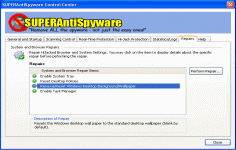SuperAntiSpyware 4.0.1154
SuperAntiSpyware 4.0.1154
SUPERAntiSpyware - (Freeware)
SUPERAntiSpyware is a software program that protects the computer against spyware bu not reducing the system performance.
SUPERAntiSpyware is a utility for protection against spyware and adware. Being very easy to use, the software finds and takes care of the Spyware, Adawares , Malware , Trojans, worms and other parasites of all kinds.
You can run a quick or full scan, put the elements detected in quarantine or delete them directly and permanently. Many configuration options and creating statistics are also available.
SUPERAntiSpyware has multiple scanning options, including rapid analysis, complete analysis or custom parts of the hard drive. Also, the software allows to restore the internet connection that was cut by any application which may be found in the system.
The application is performing regularly updates of its black list.
- Title:
- SuperAntiSpyware 4.0.1154
- File Size:
- 6.0 MB
- Requirements:
- Windows (All Versions)
- Language:
- en-us
- License:
- Freeware
- Date Added:
- 03 Mar 2008
- Publisher:
- SUPERAntiSpyware
- Homepage:
- http://www.superantispyware.com
- MD5 Checksum:
- D58CD348A70ED4EAAD19282EACB754C0
Technology Changes
* Up to a 30%-50% increase in scanning speed
* Direct Disk Access (DDA) technology bypasses all of the Windows API/Kernel to detect and remove difficult spyware
* Drastically reduced memory usage
* Additional repairs for Windows Vista and Windows XP including Control Panel Access Restore
* Improved detection of packed/compressed threats
* Termination protection - you can allow Task Manager to terminate the application if something hangs - something other applications don't allow
* Enhanced detection and removal of in-memory threats
* Improved hardware detection and logging to reduce re-activation problems
Interface and Functionality Changes
* Hover text/bubble over SUPERAntiSpyware system tray icon shows program version, database versions and last update date
* Main screen now shows subscription expiration date (if any) and product version i.e. Professional or Free Edition
* When registering/activating the Free Edition, all references to Free Edition are changed to Professional
* Windows Vista Security Center Integration
* Updates now has it's own tab in the Preferences - there may be additional items here in the future
* New error logging system
Related software
1.9/5 from 172 users