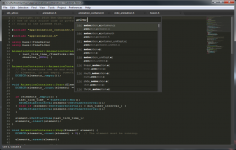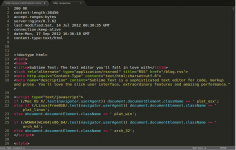Sublime Text 2.0.1
Sublime Text 2.0.1
Sublime HQ Pty Ltd - (Commercial Trial)
Sublime Text is a powerful text editor that can be used by both experienced or inexperienced users.
Sublime Text is a text editor and also a very powerful code editor. Developed for the Windows platform, this program is distinguished by a very nice user interface. In addition, it has basic functions for beginners in Computer Science.
The application supports syntax highlighting of each color code Javascript, PHP, CSS, HTML, Python, LESS, XML or C++ ). It has multiple cursors which allows writing or editing in multiple places in a document at the same time.
Sublime Text has convenient interface which includes a panel with the tree folder of the various published sources. Then there's the management tabs for quick access to files being edited. Also, Sublime Text provides advanced features such as instant change variables or the thumbnail view of the code on a pane to the right of the edited text editing features.The program is known to consume very few resources and works very very fast. It supports multiple languages, among which one can retain the C.
- Title:
- Sublime Text 2.0.1
- File Size:
- 5.3 MB
- Requirements:
- Windows (All Versions)
- Language:
- en-us
- License:
- Commercial Trial
- Date Added:
- 14 Mar 2013
- Publisher:
- Sublime HQ Pty Ltd
- Homepage:
- http://www.sublimetext.com
- MD5 Checksum:
- FB13FD5D703D6432C5C3DC08D1317FB2
- Keyboard input while dragging a selection will cancel the drag
- Improved backspace behavior when use_tab_stops and translate_tabs_to_spaces are true
- Improved shift+drag behavior
- Improved double click drag select behavior
- About Window shows the license key details
- Fixed a Goto Anything issue where pressing backspace could scroll the overlay incorrectly
- Fixed a crash triggered by double clicking in the Goto Anything overlay
- Fixed incorrect window position when dragging a tab in some scenarios
- Added missing toggle_preserve_case command
- word_wrap setting accepts "true" and "false" as synonyms to true and false
- OSX: Fixed System Preferences menu not working
- Linux: Added support for mice with more than 5 buttons
- Linux: Fixed an occasional graphical glitch when running under Unity
Related software
1.8/5 from 171 users