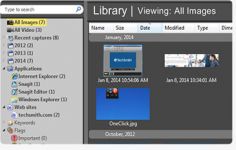SnagIt 13.1.2.7933
SnagIt 13.1.2.7933
Tech Smith - ( Commercial Trial)
Everything is catchable in screeshots with SnagIt, allowing to capture with a highly customization posibility, even the animated sequences.
SnagIt is an extremely flexible screen capture software that allows, by pressing a single button to capture the whole screen, or part, or a simple rectangle with the possibility of adding text and shapes, applying effects and filters, rotation, coloring, etc. The capture can be saved in any desired format: JPEG, PNG, Tiff, Gif, BMP, etc.
It can also capture animated sequences, including those with video accepting comments audios, being very useful for making tutorials.
In addition, it can override the windows with a scroll bar, capturing in a single image while the file contents.
The captured photos edited with SnagIt can be shared via email or via publications in blogs. The most interesting is that they can even be exported to presentation tools such as PowerPoint or Word documents if necessary.
- Title:
- SnagIt 13.1.2.7933
- File Size:
- 33.9 KB
- Requirements:
- Windows XP / Vista / Windows 7 / XP 64-bit / Vista 64-bit / Windows 7 64-bit / Windows 8 / Windows 8 64-bit / Windows 10 / Windows 10 64-bit
- Language:
- en-us
- License:
- Commercial Trial
- Date Added:
- 19 Apr 2017
- Publisher:
- Tech Smith
- Homepage:
- http://www.techsmith.com
- MD5 Checksum:
- E70C8B2838BBDD5C892E3BF42CCD85FC
Logging into Snagit and the outputs for Google Drive, YouTube, Screencast, and Relay will now send you to your default browser instead of a sheet in Snagit.
Improved the Photo Quality Auto-Fill beta feature.
Can again deploy with custom presets and preferences.
With Always Shrink to Fit on, resizing Editor will adjust the zoom level. That setting will also be remembered between launches.
Fixed an issue that would result in an error when trying to record the screen on some Windows 7 machines.
Fixed an issue that would cause recording to stop after 10 minutes when controls were minimized.
Fixed an issue causing the login screen for Evernote to be blank.
Fixed a crash on startup that was related to tool themes.
Fixed an issue that would cause some settings to reset after rebooting.
Deleting the Snagit folder in My Documents will no longer prevent deleting auto-saved captures.
Can now update your translated files by re-importing a translated XLIFF file.
Fixed a crash for some users when exporting for translation.
Made the Snagit Updater more reliable.
Other bug fixes and performance improvements.
Related software
2.1/5 from 187 users