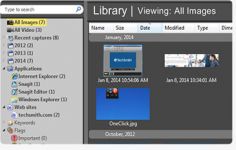SnagIt 13.1.0.7494
SnagIt 13.1.0.7494
Tech Smith - ( Commercial Trial)
Everything is catchable in screeshots with SnagIt, allowing to capture with a highly customization posibility, even the animated sequences.
SnagIt is an extremely flexible screen capture software that allows, by pressing a single button to capture the whole screen, or part, or a simple rectangle with the possibility of adding text and shapes, applying effects and filters, rotation, coloring, etc. The capture can be saved in any desired format: JPEG, PNG, Tiff, Gif, BMP, etc.
It can also capture animated sequences, including those with video accepting comments audios, being very useful for making tutorials.
In addition, it can override the windows with a scroll bar, capturing in a single image while the file contents.
The captured photos edited with SnagIt can be shared via email or via publications in blogs. The most interesting is that they can even be exported to presentation tools such as PowerPoint or Word documents if necessary.
- Title:
- SnagIt 13.1.0.7494
- File Size:
- 34.0 KB
- Requirements:
- Windows XP / Vista / Windows 7 / XP 64-bit / Vista 64-bit / Windows 7 64-bit / Windows 8 / Windows 8 64-bit / Windows 10 / Windows 10 64-bit
- Language:
- en-us
- License:
- Commercial Trial
- Date Added:
- 25 Jan 2017
- Publisher:
- Tech Smith
- Homepage:
- http://www.techsmith.com
- MD5 Checksum:
- 77D9AE566CBE04235D0274170CA99A15
# Shared Styles / Themes.
* Switch between sets of quick styles and colors in the color picker.
* Define multiple sets of quick styles per tool and share those sets with other users within an organization.
# Background Auto-Fill.
* Updated selection tool to automatically fill the backgrounds after moving or deleting content from your captures.
* Allows you to easily change around or remove objects from screenshots without having to recapture.
# Magic Wand.
* Select a point and adjust the tolerance to select like colors.
* Works with Background Auto-fill.
# Translation Workflow.
* Extract text from callouts and text markup within Snagit and get the text translated by exchanging an XLIFF file.
# Capture Info.
* Take any capture and automatically add on the application name, version number, when it was captured and on what OS.
# Panoramic capture now in the All-in-one workflow.
# Performance enhancements.
# Bug fixes.
* Supporting the latest changes Microsoft has been making to Windows 10.
* Better selection areas with the capture crosshairs.
* Touch improvements for multi-touch devices like Surfaces.
Related software
2.1/5 from 187 users