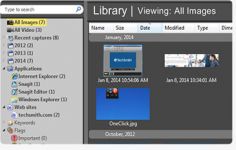SnagIt 11.4.0.176
SnagIt 11.4.0.176
Tech Smith - (Commercial Trial)
Everything is catchable in screeshots with SnagIt, allowing to capture with a highly customization posibility, even the animated sequences.
SnagIt is an extremely flexible screen capture software that allows, by pressing a single button to capture the whole screen, or part, or a simple rectangle with the possibility of adding text and shapes, applying effects and filters, rotation, coloring, etc. The capture can be saved in any desired format: JPEG, PNG, Tiff, Gif, BMP, etc.
It can also capture animated sequences, including those with video accepting comments audios, being very useful for making tutorials.
In addition, it can override the windows with a scroll bar, capturing in a single image while the file contents.
The captured photos edited with SnagIt can be shared via email or via publications in blogs. The most interesting is that they can even be exported to presentation tools such as PowerPoint or Word documents if necessary.
- Title:
- SnagIt 11.4.0.176
- File Size:
- 67.6 MB
- Requirements:
- Windows XP / Vista / Windows7 / XP64 / Vista64 / Windows7 64 / Windows8 / Windows8 64
- Language:
- en-us
- License:
- Commercial Trial
- Date Added:
- 14 Jan 2014
- Publisher:
- Tech Smith
- Homepage:
- http://www.techsmith.com
- MD5 Checksum:
- 4989649B24D1A531DDEBB738D44C6672
- Improved startup performance to make Snagit launch faster
- Added new Step Tool which allows you to quickly and intuitively document a series of steps in a process
- Added new Blur Tool which takes our current capability of maintaining privacy in your captures and allows you to do so in the same way you add other annotations.
> Provided Smooth and Pixelate styles
> Blur objects now cover vector objects as well as your canvas
- Combined the Callout and Text tool to simplify adding text-related annotations to your capture
- Created a new conditional tab for Callout and Text objects to allow much easier font customization
- Updated default tool gallery styles to be more consistent and to make your content more modern and appealing with minimal customization
- Simplified the Snagit Editor tabbed interface to have Tools, Image, Share and Library tabs
- Introduced a Library tab in the Snagit Editor to allow for quick and easy access to your capture history
> Consolidated a number library-related capabilities to make organization and searching much easier
> Reducing the number of ways to access the Library to reduce confusion
- Made it easier to choose your desired folder when sharing to Google Drive
- Replaced the default old, large PNG stamps with new, vector PDF stamps which can be re-sized without loss of quality
- Reduced the number of steps to connect TechSmith Fuse to Snagit
- Fixed a number of bugs which will allow TechSmith Fuse to connect with a higher success rate
- Fixed a number of bugs with the floating Mini Toolbar to make it more obvious as to when the toolbar will display
- Creating a more intuitive way to discover additional styles in your tools gallery
- Relocated View tab functionality to live closer to the zoom slider
- Reduced the number of items in the File menu to limit the clutter you see when trying to do common operations such as Save or Open
- Various bug fixes
Related software
2.1/5 from 187 users