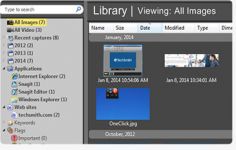SnagIt 11.2.0.101
SnagIt 11.2.0.101
Tech Smith - (Commercial Trial)
Everything is catchable in screeshots with SnagIt, allowing to capture with a highly customization posibility, even the animated sequences.
SnagIt is an extremely flexible screen capture software that allows, by pressing a single button to capture the whole screen, or part, or a simple rectangle with the possibility of adding text and shapes, applying effects and filters, rotation, coloring, etc. The capture can be saved in any desired format: JPEG, PNG, Tiff, Gif, BMP, etc.
It can also capture animated sequences, including those with video accepting comments audios, being very useful for making tutorials.
In addition, it can override the windows with a scroll bar, capturing in a single image while the file contents.
The captured photos edited with SnagIt can be shared via email or via publications in blogs. The most interesting is that they can even be exported to presentation tools such as PowerPoint or Word documents if necessary.
- Title:
- SnagIt 11.2.0.101
- File Size:
- 64.1 MB
- Requirements:
- Windows XP / Vista / Windows7 / XP64 / Vista64 / Windows7 64 / Windows8 / Windows8 64
- Language:
- en-us
- License:
- Commercial Trial
- Date Added:
- 19 Mar 2013
- Publisher:
- Tech Smith
- Homepage:
- http://www.techsmith.com
- MD5 Checksum:
- 22C07F05B4B43EAFD732FD9394EBAA57
- Redesigned OneClick.
- Redesigned the Snagit Message Center.
- Added support for two-factor authentication in the YouTube output.
- Added additional Japanese file name components for automatic file naming.
- Re-added support for resizing multiple images through batch conversion.
- Improved the performance of scrolling captures in Microsoft Outlook emails.
- Fixed a bug where Snagit Editor would crash after uploading a video to YouTube.
- Fixed a bug where Snagit could not back up and restore a library larger than 4 GB.
- Fixed a crash bug caused by grouping and ungrouping several vector objects on the canvas.
Related software
2.1/5 from 187 users