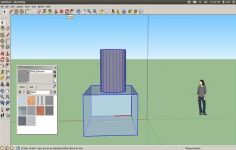SketchUp Make Google SketchUp 7.1.6860
SketchUp Make Google SketchUp 7.1.6860
Trimble Navigation Limited - (Freeware)
It is impossible to be an architect and not to hear about SketchUp Make which helps to easily create sketches of buildings.
SketchUp Make is the free version of the SketchUp , 3D modeling software, animation and mapping oriented architecture. This software is characterized by simple tools (rotation, extrusion, displacement, etc.)
This tool for 3D graphics can make plans, models and 3D models. This professional tool is designed for architects, builders, designers, manufacturers and engineers. . It was designed to be very precise in his work, from pencil sketch to the speed and flexibility of the application. Moreover, it has an interface for the original exploration of 3D images.
Draw the outline of elements to model and give them volume a few clicks. The available commands allow user to move, enlarge or color surfaces as shown in the tutorials online. SketchUp Make supports import of DXF, DWG, 3DS, DAE, KMZ, TIF, JPG, and PNG files, but also export to PDF, OBJ, FBX, XSI, VRML, MP4, WEBM and AVI formats.
- Title:
- SketchUp Make Google SketchUp 7.1.6860
- File Size:
- 37.1 MB
- Requirements:
- Windows 2000 / XP / Vista / Windows7 / XP64 / Vista64 / Windows7 64 / Windows8 / Windows8 64
- Language:
- en-us
- License:
- Freeware
- Date Added:
- 12 Jan 2010
- Publisher:
- Trimble Navigation Limited
- Homepage:
- http://www.trimble.com
- MD5 Checksum:
- 2CBAFBF37769D4DC31CC856F2F4CBB51
* We've added the ability to pre-select a face when using the Push/Pull tool. The Push/Pull tool now behaves similarly to our other tools (e.g. Move), but be sure that you don't have an incorrect face selected prior to activating the tool.
* The Scenes dialog has been reworked to show scene thumbnails. The first time you open the Scenes manager with a pre-SketchUp 8 file, we generate thumbnails for all of your scenes. You can always stop this process or tell SketchUp never to generate thumbnails for that model.
* The timezone drop-down has moved from Model Info to the Shadow Settings dialog box. We've also added additional UTC offsets, including fractional hour offsets.
* We upgraded our API's Ruby interpreter from version 1.8.0 to 1.8.6, which is a better supported, more stable version. This gives API users the benefits of hundreds of Ruby bug fixes, but version 1.8.6 is also more strict on Ruby syntax. If a script is broken, you may need to contact the script's original author to get an upgraded version.
* The DWG and DXF import and export features now support 2010 versions of AutoDesk software.
* The Display shadows setting is now a button, not a checkbox. You can find it next to the timezone drop-down in the Shadow Settings dialog box.
* (Mac only) The Display shadows checkbox has been removed from the customized Shadows toolbar. You can get the same functionality by dragging the Shadows toggle separately to your customized toolbar.
* (Mac only) The Eraser and Zoom extents tools have been removed from the main toolbar. See this article for more information.
* (PC only) You can now save toolbar positions via the View > Toolbars > Save Toolbar Position menu item and then restore them via the View > Toolbars > Restore Toolbar Position menu item.
# The following notable issues have been fixed:
* The reported area of materials is now correct with scaled or internally rotated components.
* (PC only) Importing shortcuts on the PC now allows you to overwrite our defaults if you had changed them.
* (Mac only) Disabling Auto-activate paint tool now actually disables the auto-activation of the Paint tool.
Related software
2.1/5 from 185 users