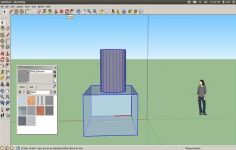SketchUp Make Google SketchUp 6.4.112
SketchUp Make Google SketchUp 6.4.112
Trimble Navigation Limited - (Freeware)
It is impossible to be an architect and not to hear about SketchUp Make which helps to easily create sketches of buildings.
SketchUp Make is the free version of the SketchUp , 3D modeling software, animation and mapping oriented architecture. This software is characterized by simple tools (rotation, extrusion, displacement, etc.)
This tool for 3D graphics can make plans, models and 3D models. This professional tool is designed for architects, builders, designers, manufacturers and engineers. . It was designed to be very precise in his work, from pencil sketch to the speed and flexibility of the application. Moreover, it has an interface for the original exploration of 3D images.
Draw the outline of elements to model and give them volume a few clicks. The available commands allow user to move, enlarge or color surfaces as shown in the tutorials online. SketchUp Make supports import of DXF, DWG, 3DS, DAE, KMZ, TIF, JPG, and PNG files, but also export to PDF, OBJ, FBX, XSI, VRML, MP4, WEBM and AVI formats.
- Title:
- SketchUp Make Google SketchUp 6.4.112
- File Size:
- 32.5 MB
- Requirements:
- Windows 2000 / XP / Vista / Windows7 / XP64 / Vista64 / Windows7 64 / Windows8 / Windows8 64
- Language:
- en-us
- License:
- Freeware
- Date Added:
- 13 Dec 2007
- Publisher:
- Trimble Navigation Limited
- Homepage:
- http://www.trimble.com
- MD5 Checksum:
- 8358854E3258E8E242B8D46789D95C36
Crossing lines break automatically
When you draw a line that crosses another line on the same plane, both lines are split where they meet. Most folks think this is how SketchUp should have worked from the start. Well, now it does. Say goodbye to tracing over edges to make them split.
Scale without stretching
New Dynamic Components are special: they're programmed to know what they are. When you use the Scale tool on a dynamic staircase, it automatically adds or removes steps as you make it bigger or smaller. No more stretching, no more distortion.
Configure objects with Component Options
Some Dynamic Components are hooked up to the new Component Options dialog box. Instead of breaking out the modeling tools to make a change, just choose options and watch the component reconfigure automatically. It's modeling without the mess.
Introducing the Interact tool
Clicking things is fun – especially with the new Interact tool. Some Dynamic Components can perform animations, rotate, move, resize, change color or move to a scene in your model when you click on them with Interact.
Build components that know what they are
With Google SketchUp Pro 7, you can turn any component into a Dynamic Component. Endowing your models with behaviors like animation and smart scaling makes them easier for you and everyone else to use. If you can use a spreadsheet, you can build Dynamic Components.
Custom attributes
Need to keep track of metadata like Part Number, Weight or Cost in your models? With SketchUp 7 Pro, you can tag your models with luscious meaning and information to make them more useful and easier to carry forward in your workflow.
Related software
2.1/5 from 185 users