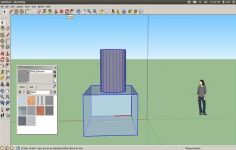SketchUp Make 15.2.687
SketchUp Make 15.2.687
Trimble Navigation Limited - ( Freeware)
It is impossible to be an architect and not to hear about SketchUp Make which helps to easily create sketches of buildings.
SketchUp Make is the free version of the SketchUp , 3D modeling software, animation and mapping oriented architecture. This software is characterized by simple tools (rotation, extrusion, displacement, etc.)
This tool for 3D graphics can make plans, models and 3D models. This professional tool is designed for architects, builders, designers, manufacturers and engineers. . It was designed to be very precise in his work, from pencil sketch to the speed and flexibility of the application. Moreover, it has an interface for the original exploration of 3D images.
Draw the outline of elements to model and give them volume a few clicks. The available commands allow user to move, enlarge or color surfaces as shown in the tutorials online. SketchUp Make supports import of DXF, DWG, 3DS, DAE, KMZ, TIF, JPG, and PNG files, but also export to PDF, OBJ, FBX, XSI, VRML, MP4, WEBM and AVI formats.
- Title:
- SketchUp Make 15.2.687
- File Size:
- 99.8 MB
- Requirements:
- Windows 2000 / XP / Vista / Windows7 / XP64 / Vista64 / Windows7 64 / Windows8 / Windows8 64
- Language:
- en-us
- License:
- Freeware
- Date Added:
- 19 Dec 2014
- Publisher:
- Trimble Navigation Limited
- Homepage:
- http://www.trimble.com
- MD5 Checksum:
- CC4FE6B42C0BAEDB7B5A1C8F58C97E8D
# SketchUp Release Notes
* Fixes/Improvements:
- Fixed a crash that occurred at program startup on some computers.
- Fixed a crash that could occur while exporting certain complex models.
- Fixed a crash that could occur when changing the number of segments in a circle or polygon.
- Fixed an issue that caused SketchUp Make to launch with a SketchUp Pro is expired dialog on some computers.
- Fixed an issue where escaping from the Classifier tool resulted in no tool being active.
- Added all currently supported IFC export Types to the IFC exporter Options dialog.
- Fixed an issue where certain labels on the Welcome dialog could temporarily be blank after entering a license.
- Mac: fixed an issue where SketchUp could lag when switching from a document that has lots of scenes to a different document with few or no scenes.
# LayOut Release Notes
* Fixes/Improvements:
- Windows: fixed an issue where the gray text could go missing in the label attribute picker.
- Fixed the issue that was causing the left align button icon to include the tool text when dragged to a toolbar (customizing toolbars).
- Windows: fixed a rare crash in LayOut that would occur during the close process.
- Fixed a rare crash due to a problem within the text inspector when LayOut launches.
Related software
2.1/5 from 185 users