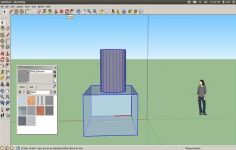SketchUp Make 14.0.4900
SketchUp Make 14.0.4900
Trimble Navigation Limited - (Freeware)
It is impossible to be an architect and not to hear about SketchUp Make which helps to easily create sketches of buildings.
SketchUp Make is the free version of the SketchUp , 3D modeling software, animation and mapping oriented architecture. This software is characterized by simple tools (rotation, extrusion, displacement, etc.)
This tool for 3D graphics can make plans, models and 3D models. This professional tool is designed for architects, builders, designers, manufacturers and engineers. . It was designed to be very precise in his work, from pencil sketch to the speed and flexibility of the application. Moreover, it has an interface for the original exploration of 3D images.
Draw the outline of elements to model and give them volume a few clicks. The available commands allow user to move, enlarge or color surfaces as shown in the tutorials online. SketchUp Make supports import of DXF, DWG, 3DS, DAE, KMZ, TIF, JPG, and PNG files, but also export to PDF, OBJ, FBX, XSI, VRML, MP4, WEBM and AVI formats.
- Title:
- SketchUp Make 14.0.4900
- File Size:
- 79.8 MB
- Requirements:
- Windows 2000 / XP / Vista / Windows7 / XP64 / Vista64 / Windows7 64 / Windows8 / Windows8 64
- Language:
- en-us
- License:
- Freeware
- Date Added:
- 03 Mar 2014
- Publisher:
- Trimble Navigation Limited
- Homepage:
- http://www.trimble.com
- MD5 Checksum:
- 56EDD5F0D6D6FAF6EA4C4755D08BD39B
# General
* Fixed a crash that could occur when loading models with invalid match photo images.
* Fixed a crash that could occur when opening models containing images with certain Exif data on them.
* Fixed an issue where certain models with large textures and nicer transparency could become unusable after toggling x-ray mode off and on.
* Fixed an issue where SketchUp could appear to hang after switching between a scene with no transparency and one with nicer transparency.
* Fixed the Layers toolbar to perform a case-insensitive sort when sorting layers.
* Fixed an issue where 64-bit 4 x 16-bit RGBA alpha images displayed opaque.
* Fixed an issue where artifacts could be seen when holding down the left mouse button and moving the mouse rapidly with the Select tool active.
* Fixed an issue where drag selection did not always work properly after doing a triple-click select.
* Changed the units display of areas and volumes to now follow ISO conventions - e.g., we now display 100 mm2 vs 100 Millimeters2
* Added better error reporting when entering the wrong type of license to SketchUp.
* Changed the Text tool to report the xyz coordinate location when adding text to construction points.
* Windows: fixed a common crash that could occur when opening certain models with large images on XP.
* Windows: fixed an issue where thumbnail images in the Component Options dialog did not display for standard, non-admin users.
* Windows: fixed an issue where cancelling from saving a file with the "File > Save As" menu resulted in a failure to prompt you to save unfinished work.
* Windows: fixed an issue where material (*.skm) files saved on Windows would not display material thumbnails on the Mac.
* Mac: fixed an issue where in model materials were not visible until opening or creating a model.
* Mac: fixed an issue where the Layers toolbar did not change the current layer.
* Mac: fixed Photo Textures to accurately grab textures on Retina displays.
# User Interface
* Added, to the Getting Started toolbar, new drop down toolbars that group together tool sets.
* Changed the Draw menu to group certain tool sets together.
* Changed the Large Tool Set on the PC to be fixed at 2 columns and to dock vertically.
* Fixed a bug where the status bar was not showing text when hovering over a menu or toolbar.
* Changed the "Zoom Extents" context menu to "Zoom to Selected" to more accurately describe what it does.
* Mac: fixed a Mavericks-specific bug where snappy dialogs don't stay together when they are collapsed/expanded.
* Mac: fixed an issue where SketchUp would not remember that Ruby toolbars were opened.
* Mac: fixed a case where a snappy dialog stack containing the Styles dialog could break apart when being expanded/collapsed.
* Mac: added a warning message when deleting a scene via the scene context menu.
* Windows: increased the size of the face style buttons in the Styles browser.
# Exporters and Importers
* updated the DWG libraries to support AutoCAD 2013.
* Fixed an issue with the DWG importer where some arcs could import inverted/displaced.
* Fixed an issue where some *.kmz files failed to import into SketchUp.
* Mac: DWG import now imports solid, region and body entities!
* Mac: fixed animation export to work when specifying a custom frame size.
* Windows: fixed EPS export to work and no longer create blank files.
* Windows: fixed mp4 animation export to no longer drop frames right before the video pauses on each scene.
* Windows: fixed an issue where you saw an "Unable to create video file" error when exporting animations to the mp4 format with certain custom settings.
# Shadows
* Hidden geometry made visible via View > Hidden geometry used to incorrectly cast a shadow. With SU 2014, it no longer casts shadows.
* Fixed an issue where, if the "enable transparency" setting is turned off, SketchUp would ignore that setting and still treat faces as transparent for shadow casting, resulting in shadows not being cast that should have been.
* Fixed an issue where face me components with transparent materials that should not cast shadows (opacity < 70), previously cast shadows.
* Fixed an issue where edge shadows were incorrectly cast when a section plane lies right on a face.
* Fixed an issue where, in models with faces that are slightly non-planar, stringy shadows could be seen.
# Ruby API
* upgraded the Ruby API runtime to Ruby 2.0 with full Standard Library, giving Developers a better platform for creating new SketchUp tools and one that offers improved support for non-English characters, section planes, text and dimensions and more.
# LayOut Issues fixed:
* On Macs, templates, scrapbooks, and pattern fills would disappear if you had moved LayOut.app from it's default install location to somewhere else on your hard drive.
* When a scene was aligned to a section plane, dimension measurements were incorrect. Views aligned to a section plane will now have paper space dimensions, just like standard top/front/right/etc. views did previously.
* LO used to crash on close if the user didn't have write-access for their PLO or xml files. LO will now display an error dialog if it fails to write the PLO file, and will no longer crash.
* The ending arrowhead of a polygon was drawing in the wrong location (usually in the center of the polygon).
* The use of maximum texture size and hardware acceleration SketchUp was not reflected in LayOut. Now, all OpenGL settings from SU are reflected in LayOut. The use of hardware acceleration is carried over into LayOut. Also, high resolution images and textures brought into LayOut will be the same size as they were in SketchUp.
* Pattern Fills inside groups were not appearing in the "In-Document Patterns" list.
* Trying to save a corrupt file would also corrupt the autosaved file. We now detect the case where an auto-save is available (and newer than the saved document), and allow the user to revert to the auto-saved version.
* Chinese and Japanese Input method editor (IME): there was some focus confusion between the IME and the in edit text cell. This was causing the IME to fail to update the the edit cell.
* The IME window position and font size was not correctly updating if the user had zoomed or scrolled during a text edit.
* Scaling about center using the the alt modifier on a SketchUp model was not respecting the "Preserve Scale on Resize" option.
* Picking through styles, we found that a SketchUp model would sometimes not update to the style selected. This despite the expected style being highlighted in the Styles tab.
* On Macs, the Ungroup button was not working if added from the Customize Toolbar dialog.
* Radians would sometimes show if angle degrees had been selected in the Dimensions inspector (and vice versa).
* LayOut pointer icons were inverted on 64-bit machines running Windows XP. This fix will require the user to add a special key to the SketchUp Preferences registry.
* Undoing a layer deletion (with all of the entities on that layer) would put the layer back, but not it's deleted entities.
* Line break logic for Chinese, Japanese, and Korean languages was not right for line closing and line beginning punctuation marks during a text edit.
* Sometimes rendering a SketchUp model in Vector or Hybrid would show lines that shouldn't be there (and wouldn't be there in a Raster rendering).
* Right-clicking on blank space would clear the selection set. We improved this by showing the blank-space-context-menu while maintaining the selection set.
* If a save fails we now offer to restore the auto-saved version or revert.
* On Windows, you couldn't change text font as you were creating the text. In order to change the font, you had to first create the text then select the text and change the font. This occurred with the Text and Label tools.
* There was an extraneous space between the document scroll bars and the inspector tray and status bar when LayOut was ran on a Windows machine with display scaling greater than 100 percent.
* Inspectors were not expanding and collapsing properly on OS X
Related software
2.1/5 from 185 users