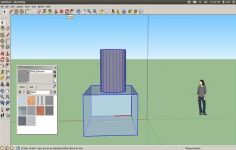SketchUp Make 13.0.4812
SketchUp Make 13.0.4812
Trimble Navigation Limited - (Freeware)
It is impossible to be an architect and not to hear about SketchUp Make which helps to easily create sketches of buildings.
SketchUp Make is the free version of the SketchUp , 3D modeling software, animation and mapping oriented architecture. This software is characterized by simple tools (rotation, extrusion, displacement, etc.)
This tool for 3D graphics can make plans, models and 3D models. This professional tool is designed for architects, builders, designers, manufacturers and engineers. . It was designed to be very precise in his work, from pencil sketch to the speed and flexibility of the application. Moreover, it has an interface for the original exploration of 3D images.
Draw the outline of elements to model and give them volume a few clicks. The available commands allow user to move, enlarge or color surfaces as shown in the tutorials online. SketchUp Make supports import of DXF, DWG, 3DS, DAE, KMZ, TIF, JPG, and PNG files, but also export to PDF, OBJ, FBX, XSI, VRML, MP4, WEBM and AVI formats.
- Title:
- SketchUp Make 13.0.4812
- File Size:
- 72.2 MB
- Requirements:
- Windows 2000 / XP / Vista / Windows7 / XP64 / Vista64 / Windows7 64 / Windows8 / Windows8 64
- Language:
- en-us
- License:
- Freeware
- Date Added:
- 15 Aug 2013
- Publisher:
- Trimble Navigation Limited
- Homepage:
- http://www.trimble.com
- MD5 Checksum:
- 7F965C797E6A1967F426541FBA9BA961
# The following issues have been fixed:
* Graphics card-related crash when updating scenes which use a standard view (e.g., Top, Front) on some machines.
* Mac: crash when exporting a model with dimensions or text to 2d DWG.
* Mac: VCB does not work if you give it focus. Previously, when clicking in or tabbing to the VCB on the Mac and typing data, the VCB didn't behave as expected.
* Mac: machines with a 10.8 operating system show instructor content that is Windows-specific.
* Windows: crash when selecting the "File" menu item on a small subset of machines. Previously, on some machines, selecting the File menu item crashed SketchUp. This crash was caused by the fact that we used to load all exporters and importers when the File menu item was selected and, on some machines, loading the FBX exporter caused SketchUp to crash. Now, we only load exporters and importers when exporting or importing files. This should lessen the likelihood of experiencing the crash - i.e., the crash should occur now only when selecting File > Export > 2d graphic and File > Export > 3d graphic vs when selecting the File menu item. We are still working on fixing the FBX crash itself. The workaround to this crash is as follows:
- Open Windows Explorer
- Navigate to the C:Program Files (x86)SketchUpSketchUp 2013Exporters directory (or wherever you have installed SketchUp)
- Rename the file 'Skp2Fbx.dll' to some other name - e.g., Skp2Fbx.bak
- Launch SketchUp again - the crash should no longer occur
* Windows: SketchUp loses floating toolbar visibility state when closing from a minimized state. Previously, floating Ruby toolbars would no longer be visible when re-launching SketchUp if SketchUp were closed from a minimized state via the Windows taskbar.
* SketchUp quits extracting at first failure when extracting files from *.rbz zip files. Previously, when extracting *.rbz files, SketchUp would quit on first failure. Now, SketchUp continues to extract files if it encounters failures.
* Clicking on the "Name" column header in the Layers dialog doesn't sort layers as expected.
* Model Info > Geolocation Dialog does not always refresh after adding a location. Previously, after adding a location, the Model Info > Geolocation dialog did not always reflect that a location had been added.
* Crash when clicking on a material or style on some Unicode configurations. SketchUp previously crashed when clicking on a material or style when it was run using a username containing Japanese/Chinese characters on a native operating system.
* SketchUp fails to export and import for some Unicode configurations. SketchUp previously failed to import and export files when it was run using a username containing Japanese/Chinese characters on a native operating system.
* Bad translations, missing translations and string truncations for the FIGS languages.
* Crash when de-authorizing SU when using the Italian Windows build.
# The following new things have been added:
* We have new installs for the following languages - Japanese, Korean, Brazilian Portuguese, Simplified Chinese and Traditional Chinese.
* LayOut:
- The following issues have been fixed:
> Crash on startup, or shortly after initialization, on Windows machines with user account names that were composed of at least one special character. Typically, this was more present with localized builds.
> Bad translations, missing translations and string truncations for the FIGS languages.
# The following new things have been added:
* We have new installs for the following languages - Japanese, Korean, Brazilian Portuguese, Simplified Chinese and Traditional Chinese.
Related software
2.1/5 from 179 users