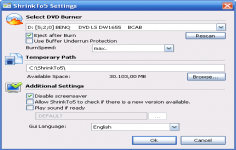ShrinkTo5 1.7.1
ShrinkTo5 1.7.1
ShrinkTo5 - (Freeware)
ShrinkTo5 is an appreciated tool that can copy movies keeping a superior picture quality.
ShrinkTo5 is an effective tool that helps user to rip their DVD movies. For smart kids who ask the question, ShrinkTo5 do not copy protected DVD by default.
To do this, it's easy by just selecting the DVD drive (select the chapter to extract the disk, or removing all), specify the size desired to get, and at the end you select the destination folder to recover the extracted videos. ShrinkTo5 allows to rip all of DVDs in record time and then convert the formats of the movies. User can choose the languages he wants to leave or supplements to save space on the hard drive at the same time to speed up the copy process.
- Title:
- ShrinkTo5 1.7.1
- File Size:
- 2.0 MB
- Requirements:
- Windows 2000 / XP / Vista / Windows7 / XP64 / Vista64 / Windows7 64 / Windows8 / Windows8 64
- Language:
- en-us
- License:
- Freeware
- Date Added:
- 02 Oct 2005
- Publisher:
- ShrinkTo5
- Homepage:
- http://www.shrinkto5.com
- MD5 Checksum:
- Not calculated
- A new application icon.
- Add the capacity to open x64 system files.
- Add Edit context menu command.
- Add a new ability: sub-menus commands can be in the context menu.
- Fix context menu reload problem (plugin commands reload fails).
- Fix searching up fails while code page is set to Chinese/Japnese/Korean bug.
- Remove unsupported encodings by Microsoft Windows : ISO-8859-10, ISO-8859-11, ISO-8859-16.
- Fix move down current lines bug while moving down on the last line.
- Fix crash issue : crash in the next launch after setting MS-DOS-Style as default language.
- Fix zoom bug on the second view.
- Fix a heap corruption of ColourPicker.
- Due to UAC issue, doLocalConf.xml is ignored under vista and windows 7, if Notepad++ is installed in "Program files" directory.
Related software
2.0/5 from 176 users