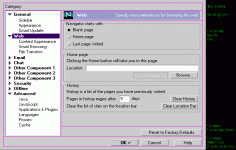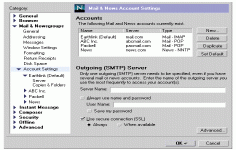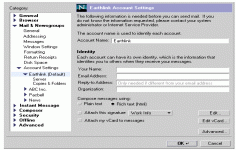SeaMonkey 2.9 Beta 1
SeaMonkey 2.9 Beta 1
Mozilla Organization - (Freeware)
SeaMonkey is a suite that includes more Internet applications in just one which makes it a good choice for Internet users.
SeaMonkey is a program suite including a browser, mail program (e-mail and newsgroup), IRC and a web page editor client. This community suite, which is no longer supported by Mozilla, is rooted Netscape Communicator when its source code was released.
SeaMonkey is fully customizable with themes, plugins, and other extensions. The Download Manager has been redesigned to supportthe resumption of cross-sessions and the Gecko engine hasall the HTML 5 features including downloading fonts.
SeaMonkey offers among its features, tabbed browsing for better surfing, popup blocker for surfing without interruptions, advanced security options, password manager, cookie manager, image manager and more.
- Title:
- SeaMonkey 2.9 Beta 1
- File Size:
- 18.9 MB
- Requirements:
- Windows (All Versions)
- Language:
- en-us
- License:
- Freeware
- Date Added:
- 27 Mar 2012
- Publisher:
- Mozilla Organization
- Homepage:
- http://www.mozilla.org
- MD5 Checksum:
- F1F09A70F8BFBEA64D408171A68CC9F6
# Features
* New locales: Ukrainian (uk) (bug 726486), Chinese (Traditional) (zh-TW).
* The File and Move Bookmarks dialogs are resizable now.
* Lightning toolbars can be customized now.
* HTML5 videos that do not start automatically show a large play button now.
* The Download Manager window supports lightweight themes (Personas) now.
* Ctrl+Shift+K as shortcut for the Lightning Task Quick Filter is supported now.
* Unsorted Bookmarks has been added to the Bookmarks menu and the Personal Toolbar has been renamed to to Bookmarks Toolbar.
* Sounds are now played using libcanberra instead of esound on Linux.
* Sync can sync installed add-ons now (provided they are available from AMO).
* Bookmark This Link has been added to feeds' Website header link context menus.
* "Open in Browser" was added to the context menu for opening a website from RSS.
* Attachments on compose windows can be renamed using F2 on Windows and Linux now.
* Addresses can be dragged from the the address book sidebar now.
* Pasting a URL from the clipboard into the Download Manager window will download it.
* The Feed Subscribe dialog remembers where you place it now.
* A Print button can be added to the compose window toolbar now.
* Spelling settings now have their own preferences pane under Appearance.
* Plugins can be disabled for the whole suite now in addition to Mail & Newsgroups only.
* Support for other message storage formats (pluggable mail stores) has been added.
To enable the new Maildir format (instead of the default Mbox) for new accounts, set mail.serverDefaultStoreContractID to "@mozilla.org/msgstore/maildirstore;1". There is no UI for any of this yet.
# Fixes
* The chrome directory was missing in fresh profiles.
* An IPv6 address literal was not usable as a MailNews server name.
* "View Background Image" in the context menu for stand-alone video content has been disabled.
* Some RSS feeds were not properly recognized.
* Errors attaching anchor parts when sending mail could lead to issues with fancy signature files.
* The UI could freeze on feed biff/get new messages.
* MIME parts in a multipart/related context that were not referred to or could not be displayed inline were not available as attachments.
* The onchange and input events were not fired for all form elements on restore.
* Background tabs were not set to an inactive state.
* A MIME part with content-disposition: attachment was not displayed as an attachment if it did not have a filename.
* The Print button in the MailNews toolbar was misaligned with the Modern theme.
* LDAP address book results were not sorted when autocompleting was active.
* Marking as Junk with "Delete mail marked as junk" set undeleted deleted mail.
* Auto-save will not happen anymore if a message is currently being sent.
Related software
1.9/5 from 180 users