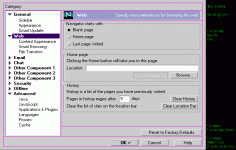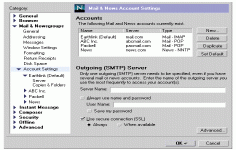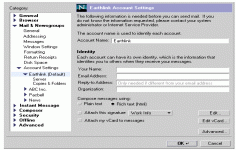SeaMonkey 2.49.2
SeaMonkey 2.49.2
Mozilla Organization - ( Freeware)
SeaMonkey is a suite that includes more Internet applications in just one which makes it a good choice for Internet users.
SeaMonkey is a program suite including a browser, mail program (e-mail and newsgroup), IRC and a web page editor client. This community suite, which is no longer supported by Mozilla, is rooted Netscape Communicator when its source code was released.
SeaMonkey is fully customizable with themes, plugins, and other extensions. The Download Manager has been redesigned to supportthe resumption of cross-sessions and the Gecko engine hasall the HTML 5 features including downloading fonts.
SeaMonkey offers among its features, tabbed browsing for better surfing, popup blocker for surfing without interruptions, advanced security options, password manager, cookie manager, image manager and more.
- Title:
- SeaMonkey 2.49.2
- File Size:
- 39.1 MB
- Requirements:
- Windows XP / Vista / Windows 7 / XP 64-bit / Vista 64-bit / Windows 7 64-bit / Windows 8 / Windows 8 64-bit / Windows 10 / Windows 10 64-bit
- Language:
- en-us
- License:
- Freeware
- Date Added:
- 16 Feb 2018
- Publisher:
- Mozilla Organization
- Homepage:
- http://www.mozilla.org
- MD5 Checksum:
- 4A96D111BC54EF12CF1314E2F1B8CF0C
Changes:
You were unable to add or edit properties for images and links in the 2.49.1 Composer. The problem, has been fixed.
SeaMonkey now uses gtk3 on Linux. If you experience a problem because of this please file a bug and link it to Switch Linux builds to GTK3 with SeaMonkey 2.49. Pleae try another OS theme first. Some of them are buggy and cause problems with SeaMonkey, Thunderbird and Firefox.
With some Linux themes, the menulist- and history-dropmarker didn't show. It was actually there but only 1 pixel wide. The problem, has been fixed. As a result the dropmarker in the location bar is now also shown a little wider under Windows.
Scrollbars didn't show the buttons under Linux. The problem, has been fixed.
WebRTC has been disabled by default. It needs an add-on to enable it per site.
The active title bar was not visually emphasized under Linux or using the Windows XP/Vista/7 Classic theme. We opted to show it with a striped color bar.
For security, parts of bug 1035091 were ported in bug 1411708. This might cause problems with add-ons like Stylish which use moz-document. Set the pref "layout.css.moz-document.content.enabled" to "true" to overcome this but be aware that this disables the added security fix.
Related software
2.0/5 from 174 users