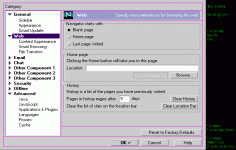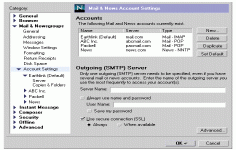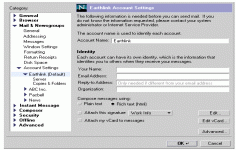SeaMonkey 2.25 Beta 1
SeaMonkey 2.25 Beta 1
Mozilla Organization - (Freeware)
SeaMonkey is a suite that includes more Internet applications in just one which makes it a good choice for Internet users.
SeaMonkey is a program suite including a browser, mail program (e-mail and newsgroup), IRC and a web page editor client. This community suite, which is no longer supported by Mozilla, is rooted Netscape Communicator when its source code was released.
SeaMonkey is fully customizable with themes, plugins, and other extensions. The Download Manager has been redesigned to supportthe resumption of cross-sessions and the Gecko engine hasall the HTML 5 features including downloading fonts.
SeaMonkey offers among its features, tabbed browsing for better surfing, popup blocker for surfing without interruptions, advanced security options, password manager, cookie manager, image manager and more.
- Title:
- SeaMonkey 2.25 Beta 1
- File Size:
- 24.7 MB
- Requirements:
- Windows XP / Vista / Windows7 / XP64 / Vista64 / Windows7 64 / Windows8 / Windows8 64
- Language:
- en-us
- License:
- Freeware
- Date Added:
- 14 Feb 2014
- Publisher:
- Mozilla Organization
- Homepage:
- http://www.mozilla.org
- MD5 Checksum:
- 15DFEA4FB1461E0B518174479B889BDE
# Features
* Newsgroup names can now be entered using autocompletion.
# Fixes
* The "Trust junk mail headers set by" menu list could show entries multiple times.
* "Reply-to:" was not honored for To=From with different Reply-To.
* PulseAudio support has been disabled for now.
* The background color for https sites in the location bar is now more obvious (pref: browser.urlbar.highlight.secure).
* Having two identical account names is now prevented.
* Help was updated for the removal of Personas.
* The style of the about:privatebrowsing page has been improved and the content was rearranged.
* Labels for falsestart-rsa and falsestart-rc4 permissions were added to the Data Manager.
* The title of the "Quit SeaMonkey" dialog was misleading when closing just the browser.
* Feeds now support the received date, i.e. store a Received trace header.
* Folder pane scrolling performance has been improved for feed folders.
* Reopening a saved draft re-added deleted automatic CC or BCC recipients.
* Confirming the Sync View Quota dialog could throw an error.
* Feed folder auto-creation could fail and derived folder names were not sanitized.
* Certain RSS protocol feeds were treated as duplicates and not stored.
Related software
2.0/5 from 174 users