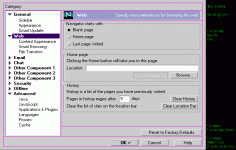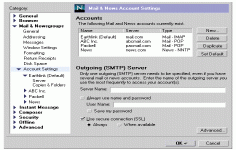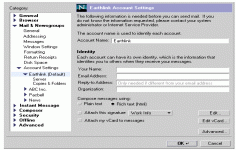SeaMonkey 2.13 Beta 1
SeaMonkey 2.13 Beta 1
Mozilla Organization - (Freeware)
SeaMonkey is a suite that includes more Internet applications in just one which makes it a good choice for Internet users.
SeaMonkey is a program suite including a browser, mail program (e-mail and newsgroup), IRC and a web page editor client. This community suite, which is no longer supported by Mozilla, is rooted Netscape Communicator when its source code was released.
SeaMonkey is fully customizable with themes, plugins, and other extensions. The Download Manager has been redesigned to supportthe resumption of cross-sessions and the Gecko engine hasall the HTML 5 features including downloading fonts.
SeaMonkey offers among its features, tabbed browsing for better surfing, popup blocker for surfing without interruptions, advanced security options, password manager, cookie manager, image manager and more.
- Title:
- SeaMonkey 2.13 Beta 1
- File Size:
- 19.3 MB
- Requirements:
- Windows XP / Vista / Windows7 / XP64 / Vista64 / Windows7 64 / Windows8 / Windows8 64
- Language:
- en-us
- License:
- Freeware
- Date Added:
- 02 Sep 2012
- Publisher:
- Mozilla Organization
- Homepage:
- http://www.mozilla.org
- MD5 Checksum:
- 2898CB4C293157D3F28DA703DCCAECCE
# Features
- The folder pane now shows a popup over folders with unseen messages.
- Sync can now open links received from other devices in tabs.
# Fixes
- Manual zoom reduction (85%) did not hold and returned to 100% with routine navigation within a website.
- MDN (return receipts) now work for non-standard headers and the MDN confirmation message now says which addresses the receipt will be sent to.
- Redirecting and error visits are now properly handled, i.e. not added to global history.
- The address book white list is now disabled in Junk Settings if adaptive junk mail control is not activated.
- Address books in text format (text, CSV, tab) which contain non-ASCII display names and email addresses can now be imported properly.
- Percent encodings on non-ASCII filenames are now decoded when saving a video snapshot.
- A Preferences pane for Offline Applications has been added.
- A click-to-play plugins option has been added to Preferences.
- The wording of the Disk Space compacting option has been enhanced (auto compact does all folders at once) and the compact limit field is now disabled together with compacting.
- A Layout sub menu has been added to the address book View menu.
- The vertical space between actions on the MailNews Account Central page is now flexible.
- Feed pages displayed in MailNews now support click-to-play plugins.
- Enhanced support for feed enclosures: Support for more than one enclosure per message, Atom support, media:content support.
- It could happen that MailNews account keys were reused in the same profile, leading to mails showing the wrong account in the Account column.
- TCP/SSL handshakes are now overlapped with typing in the search box, improving responsiveness.
- Ampersands did not appear in the Windows biff icon tooltip.
- The Outlook Express address book can now be imported from a non-default location.
- Temporary files created by mail composition did not get cleaned up correctly, leading to inability to add images inline.
- Scrolling/switching to IMAP folders could lead to short hangs.
- Multipart messages were downloaded entirely for each of their parts.
- Attachments were sometimes not fully downloaded due to incorrect/smaller RFC822.SIZE set by MS Exchange, GMail and possibly others.
- A DSN (Delivery Status Notification) option has been added to the Compose Options menu.
- HTML5 form validation errors are now shown as tooltips.
- The context menu handled OGG audio as OGV video.
- The Bookmarks Manager had lost its window icons.
- An animation is now shown when opening document-like windows on Mac OS X 10.7 Lion.
- Extensions may now send messages to mailing list recipients via BCC.
- Address book contacts now include an "Always prefer display name over message header" option.
- The option when clicking a mail address that is already in the address book now reads "Edit Contact" instead of "Add to Address Book".
- When importing an address book as CSV, the dialog description pushed all buttons off screen.
- Messages with undefined content type were incorrectly forwarded as attachment.
- The List all Tabs menu now shows tabs that scrolled off screen in italics.
Related software
1.9/5 from 180 users