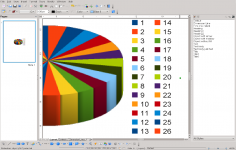Scribus 1.5.3 Beta
Scribus 1.5.3 Beta
Scribus - ( Open Source)
Scribus is a simple and free solution for creating great looking documents of all kinds.
Scribus is a free desktop publishing software, distributed under the GNU GPL license. It offers many features that sometimes equal or exceed those of its commercial competitors.
Although the Windows version suffer slowdowns and plant some rare moments, we must not forget that Scribus is a completely free software, which is not the case of Quark Xpress and InDesign. In terms of features, the three programs have the same and only the speed of implementation varies, commercial software here have their best advantage because they are better optimized Scribus.
The layout can be done block by block in a very precise way, to one hundredth of a millimeter. Another interesting point of Scribus, management layers that allows you to work more thoroughly the document.
Scribus offers a good solution for desktop publishing, offering all the basic features and although a little very close to Linux, relatively correct interface , color management (CMYK separations, ICC profiles, etc), Import / export SVG, EPS, etc.It offers the possibility of creating a diary when there are multiple items, providing the tools developed to facilitate insertion of images and tables.
Scribus is a suitable application for the production of booklets, books and magazines.
- Title:
- Scribus 1.5.3 Beta
- File Size:
- 89.7 MB
- Requirements:
- Windows 9x / 2000 / XP / Vista / Windows 7 / Windows 8 / Windows 10 / Windows 10 64-bit
- Language:
- en-us
- License:
- Open Source
- Date Added:
- 29 May 2017
- Publisher:
- Scribus
- Homepage:
- http://www.scribus.net
- MD5 Checksum:
- 0F428E49C568F377B6E7687FEDBAE968
Most Important Changes:
The most important change isn't immediately visible, namely a completely rewritten text layout engine, which supports complex scripts like Arabic, Hindi or Thai, as well as providing access to advanced OpenType features, such as ligatures and alternate glyphs.
Altogether, about 500 languages and/or scripts are supported. Please note that as of version 1.5.3, Scribus is supposed to render these diverse writing systems, which still needs thorough testing by those who are familiar with them.
Typing on the canvas and text rendering in general has become a lot faster.
Previews for fonts are now available in font selectors.
The "Text" tab has been removed from the Properties Palette and is now a separate UI palette.
The performance of copying and pasting objects in/from/to files with huge color palettes has been vastly improved.
An import filter for Krita's KRA format has been added.
Scribus now follows the XDG standard for configuration files. Therefore, the Scribus preferences directory has moved from ~/.scribus/ to a new default location: ~/.config/scribus/
Color selectors display the color values as a tooltip.
A longstanding problem with the launch option for an external image editing program has been resolved. Until version 1.5.3 it was necessary to manually close the external program before it could be started again from within Scribus. This is no longer necessary.
The "Wikipedia RAL Classic" color palette has been updated, this time using Wikipedia's LAB color values.
A script called "Caption" has been included, which adds a text frame to an image frame, based on the latter's proportions.
The "Autoquote" scripts now supports inverted guillemets via the "de-g" parameter.
New Dependencies:
As of version 1.5.3, the minimum Qt version to compile the program is 5.5.
Harfbuzz and libicu, as well as the related development packages are now required.
Caveats:
Some newly introduced features, like footnotes, may not function as desired, at least not yet.
The file format may undergo some changes between the current release and 1.6.0, so we advise caution when it comes to workflows that use automated document generation or parsing.
Vertical writing systems aren't supported for the time being, but support will be added in a later release.
The Online Help hasn't been completely updated, and it won't be until the final 1.6.0 release.
Related software
2.0/5 from 173 users