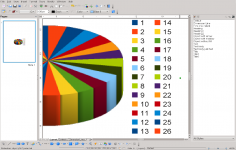Scribus 1.4.0 RC3
Scribus 1.4.0 RC3
Scribus - (Open Source)
Scribus is a simple and free solution for creating great looking documents of all kinds.
Scribus is a free desktop publishing software, distributed under the GNU GPL license. It offers many features that sometimes equal or exceed those of its commercial competitors.
Although the Windows version suffer slowdowns and plant some rare moments, we must not forget that Scribus is a completely free software, which is not the case of Quark Xpress and InDesign. In terms of features, the three programs have the same and only the speed of implementation varies, commercial software here have their best advantage because they are better optimized Scribus.
The layout can be done block by block in a very precise way, to one hundredth of a millimeter. Another interesting point of Scribus, management layers that allows you to work more thoroughly the document.
Scribus offers a good solution for desktop publishing, offering all the basic features and although a little very close to Linux, relatively correct interface , color management (CMYK separations, ICC profiles, etc), Import / export SVG, EPS, etc.It offers the possibility of creating a diary when there are multiple items, providing the tools developed to facilitate insertion of images and tables.
Scribus is a suitable application for the production of booklets, books and magazines.
- Title:
- Scribus 1.4.0 RC3
- File Size:
- 51.9 MB
- Requirements:
- Windows 9x / 2000 / XP / Vista / Windows7 / Windows8
- Language:
- en-us
- License:
- Open Source
- Date Added:
- 31 Mar 2011
- Publisher:
- Scribus
- Homepage:
- http://www.scribus.net
- MD5 Checksum:
- DB35AC29E724B7AB98536AA4C54CCAFB
Re-created the Hamachi driver digital signature. It should now
be possible to install it on Vista x64 without disabling "driver
signature enforcement" on a boot.
- Added hamachi-override.ini options to allow changing the text and
the background colors in Hamachi chat windows. This is done by adding
the following entries to hamachi-override.ini -
----ChatColorLogBack
----ChatColorLogFore
----ChatColorLogSelf
----ChatColorLogPeer
----ChatColorLogSystem
----ChatColorLogNetwork
----ChatColorLogHistory
Back is a color of a background of both the top and the bottom chat
panes. Fore is a text color of the bottom pane. Self is a color of
local IMs in the top pane, Peer - of the remote ones. System is a
color of system messages (such as 'xyz is online'). Network is a color
of administrative messages when in a network chat mode. History is a
color of a chat log when it is loaded in a top pane via 'Load History'
right-click menu option.
is in a hexadecimal format - RRGGBB or RGB - the same format
used by HTML, CSS and a multitude of graphical editors. Red is FF0000
or F00, cyan is 00FFFF or 0FF, white is FFF, black is 000, etc
- Fixed a problem with clients sometimes not being able to communicate
after F5 was used to rebuild an existing _working_ tunnel.
- Fixed chat module to gracefully fail sending IMs when the remote
peer disables Chat via its Hamachi Preferences.
- Updated few translations - Italian, Polish, Serbian and Ukrainian.
- Handful of small UI tweaks
Related software
2.0/5 from 173 users