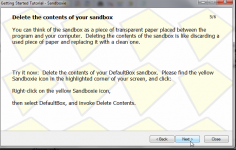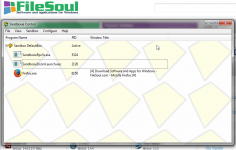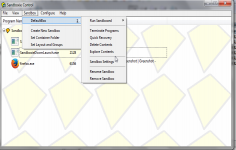Sandboxie 5.16
Sandboxie 5.16
Sandboxie - ( Freeware)
SandBoxie serves as a shield against malicious actions of potentially dangerous programs.
Sandboxie is a very useful tool for those that want to be safe when running applications to test applications, browse the Internet and manipulate files safely preventing them from making permanent changes to other programs and data in the computer.
Sandboxie may constitute a tool of anonymity and protection against attacks and intrusions. It includes a manager that lists the active processes , manage content in the sandbox and create more secure areas. These shares may be made ​​via the intuitive software interface.
Sandboxie will install a sandbox between the hard disk and applications, the process being very simple: each disk access records in the sandbox and when the software tries to write to the disk, it is actually writing in the sandbox , which prevents change anything on the disk, seamlessly and without affecting performance.
SandBoxie is extremely useful when you want to test software and without leaving traces on the computer.
Sandboxie is a perfect choice when it comes to protect your computer from rogue software, spyware and malware, acting like a shield between your computer and the applications you are running. This way, you prevent malicious or even buggy software to harm your computer.
 What we like:
What we like:- It allows you to install and test application without having to worry it would harm your computer;
- It is lightweight, working without disturbing your activity;
- It is very well documented and the developer offers supplementary assistance if needed;
- It can be configured for only one occasional use.
Our suggestion:
- To increase number of compatibile program because, it is possible to not work with the same results for all the applications;
- Title:
- Sandboxie 5.16
- File Size:
- 8.6 MB
- Requirements:
- Windows XP / Vista / Windows 7 / Vista 64-bit / Windows 7 64-bit / Windows 8 / Windows 8 64-bit / Windows 10 / Windows 10 64-bit
- Language:
- en-us
- License:
- Freeware
- Date Added:
- 19 Dec 2016
- Publisher:
- Sandboxie
- Homepage:
- http://www.sandboxie.com
- MD5 Checksum:
- F859031C6E9BAD55D92BC5B13EFD3450
- Fixed Windows 10 build 14942 "SBIE2205 Service not implemented: SetWindowLong8"
- Fixed Windows 10-64 build 14965 "SBIE1222 Error with security token: (C00000BB / 35)"
- Fixed Windows 10-32 build 14971 "SBIE1222 Error with security token: (C0000058 / 62)"
- Fixed incompatibility with latest Nvidia drivers & DirectX.
- guard64.dll added to templates.ini for Comodo.
- In Win 8.1-32, and 10-32, UAC was always checked and grayed in Run Any Program start.exe dialog box.
- Added OpenWinClass=SWFlash_PlaceHolderX to fix Flash failure to start on some videos.
- Fixed certificate revocation check error
- Temporary files are no longer created with copy/paste
- SbieCtrl now gets Sandboxie updates via https.
- ActivIdentity (and other manufacturers') secure smart cards (CAC) are now supported
- Fixed BSOD that can occur if your license has expired and you are using MS Office ClickToRun.
- Added "Always on Top" option to SbieCtrl View menu. This will keep the SbieCtrl window as the top-most window.
- Fixed elevated installer failure introduced in 5.14.
Related software
1.9/5 from 182 users