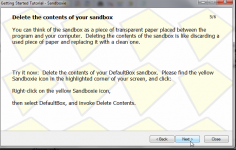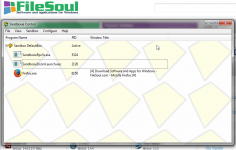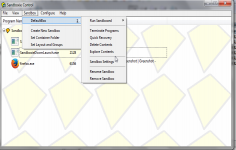Sandboxie 3.62
Sandboxie 3.62
Sandboxie - (Freeware)
SandBoxie serves as a shield against malicious actions of potentially dangerous programs.
Sandboxie is a very useful tool for those that want to be safe when running applications to test applications, browse the Internet and manipulate files safely preventing them from making permanent changes to other programs and data in the computer.
Sandboxie may constitute a tool of anonymity and protection against attacks and intrusions. It includes a manager that lists the active processes , manage content in the sandbox and create more secure areas. These shares may be made ​​via the intuitive software interface.
Sandboxie will install a sandbox between the hard disk and applications, the process being very simple: each disk access records in the sandbox and when the software tries to write to the disk, it is actually writing in the sandbox , which prevents change anything on the disk, seamlessly and without affecting performance.
SandBoxie is extremely useful when you want to test software and without leaving traces on the computer.
Sandboxie is a perfect choice when it comes to protect your computer from rogue software, spyware and malware, acting like a shield between your computer and the applications you are running. This way, you prevent malicious or even buggy software to harm your computer.
 What we like:
What we like:- It allows you to install and test application without having to worry it would harm your computer;
- It is lightweight, working without disturbing your activity;
- It is very well documented and the developer offers supplementary assistance if needed;
- It can be configured for only one occasional use.
Our suggestion:
- To increase number of compatibile program because, it is possible to not work with the same results for all the applications;
- Title:
- Sandboxie 3.62
- File Size:
- 2.0 MB
- Requirements:
- Windows 2000 / XP / Vista / Windows7 / Vista64 / Windows7 64 / Windows8 / Windows8 64
- Language:
- en-us
- License:
- Freeware
- Date Added:
- 23 Nov 2011
- Publisher:
- Sandboxie
- Homepage:
- http://www.sandboxie.com
- MD5 Checksum:
- 5B177572876DEECFAF985D58F95C87E9
* Bug Fixes
- Sandboxie Control would crash if one of the Quick Recovery folders is a reparse point
- Sandboxie Control would not forget its window size and position in a multiple monitor setup.
- A file that matches a direct access setting could be handled incorrectly (1) if renamed to a name which no longer matches any direct access settings; or (2) if its parent folder did not exist outside the sandbox.
- Direct access exclusions to window class names would not always apply under 64-bit Windows.
- Incorrect handling of access to files in the sandbox using a file ID rather than a file name.
- Improved dropping of files into the Firefox and Google Chrome web browsers in a drag-and-drop scenario.
- On Windows Vista and Windows 7, installation of ActiveX components that involve running an EXE file were not elevated correctly.
- Programs running in the sandbox were not able to manage taskbar thumbnail buttons on Windows 7.
- Fixed an incompatibility with the Fault Tolerant Heap on Windows 7.
* Improved compatibility with other software
- Sandboxie will automatically run the Software Compatibility when new software is installed.
- Security software: Home-Guard Activity Monitor, FortKnox Firewall, F-Secure 2012
- Browsers: Scrapbook add-on, FoxNotes add-on, Windows Search for IE 8, Chrome Sync Data feature.
- Utilities: Typing Assistant, FeedDemon
- Hardware: N-Trig DuoSense tablet software, nVidia Stereoscopic 3D Driver
Related software
1.9/5 from 182 users