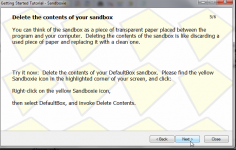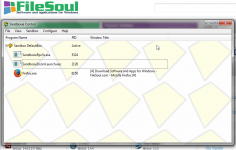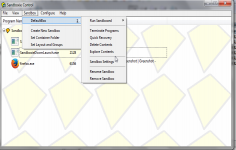Sandboxie 3.58
Sandboxie 3.58
Sandboxie - (Freeware)
SandBoxie serves as a shield against malicious actions of potentially dangerous programs.
Sandboxie is a very useful tool for those that want to be safe when running applications to test applications, browse the Internet and manipulate files safely preventing them from making permanent changes to other programs and data in the computer.
Sandboxie may constitute a tool of anonymity and protection against attacks and intrusions. It includes a manager that lists the active processes , manage content in the sandbox and create more secure areas. These shares may be made ​​via the intuitive software interface.
Sandboxie will install a sandbox between the hard disk and applications, the process being very simple: each disk access records in the sandbox and when the software tries to write to the disk, it is actually writing in the sandbox , which prevents change anything on the disk, seamlessly and without affecting performance.
SandBoxie is extremely useful when you want to test software and without leaving traces on the computer.
Sandboxie is a perfect choice when it comes to protect your computer from rogue software, spyware and malware, acting like a shield between your computer and the applications you are running. This way, you prevent malicious or even buggy software to harm your computer.
 What we like:
What we like:- It allows you to install and test application without having to worry it would harm your computer;
- It is lightweight, working without disturbing your activity;
- It is very well documented and the developer offers supplementary assistance if needed;
- It can be configured for only one occasional use.
Our suggestion:
- To increase number of compatibile program because, it is possible to not work with the same results for all the applications;
- Title:
- Sandboxie 3.58
- File Size:
- 2.0 MB
- Requirements:
- Windows 2000 / XP / Vista / Windows7 / Vista64 / Windows7 64 / Windows8 / Windows8 64
- Language:
- en-us
- License:
- Freeware
- Date Added:
- 27 Aug 2011
- Publisher:
- Sandboxie
- Homepage:
- http://www.sandboxie.com
- MD5 Checksum:
- 9860931D8F851AAF19B7319BD3238A02
# Usability:
* Several common dialog windows in Sandboxie Control windows can be minimized: Sandbox Settings, Delete Contents, Quick Recovery, Immediate Recovery, Messages from Sandboxie.
* Reduced flickering in the main Sandboxie Control view.
* Restored support for the Finnish and French languages.
* Changes in Quick and Immediate Recovery:
- Multiple files can be selected for recovery in a Quick Recovery window.
- New button to select all files in Quick or Immediate Recovery.
- New "Yes to All" button can replace multiple files when recovering.
- Immediate Recovery can open the folder for the recovered file, or run the file directly.
- Recovery Log (in Sandboxie Control View menu) displays a log of recently recovered files.
* The Messages from Sandboxie window can optionally adjust some settings:
- Turn off Drop Rights when message SBIE2219 appears.
- Permit programs to start (for message SBIE1308) or access the Internet (for message SBIE1307).
- Adjust File Migration limit when message SBIE2102 appears.
* Changes in the border feature:
- The border around sandboxed windows can be set to appear only when the cursor is in the title area of the window.
- This border mode, with the border color set to yellow, is now the default setting for new sandboxes.
- The border rectangle is adjusted to wrap around the Windows Aero thick window frame.
- The border is temporarily hidden when any part of it would be obscured by another window.
# Compatibility:
- Firefox places.sqlite file is excluded from file migration limits.
- Windows Explorer thumbcache_*.db files are excluded from file migration limits.
- When running under Sandboxie, Microsoft Office Outlook 2010 correctly displays embedded preview.
- When running under Sandboxie, Microsoft Excel and PowerPoint will not create superfluous buttons on the taskbar.
- Improved compatibility with security software: avast! pro 6 SafeZone browser, BitDefender Anti-Phishing toolbar, and iolo System Mechanic.
- Improved compatibility with web proxy software: Easy Hide IP, HMA! Pro VPN, VPNTunnel Anonymous Internet.
- Improved compatibility with third-party utilities: Eraser 6, Google Japanese IME tool, RoboForm sync, Sothink Web Video Downloader Stand-alone.
Related software
1.9/5 from 182 users