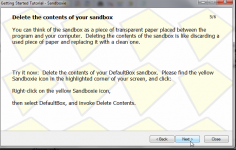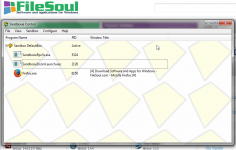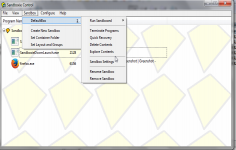Sandboxie 3.54
Sandboxie 3.54
Sandboxie - (Freeware)
SandBoxie serves as a shield against malicious actions of potentially dangerous programs.
Sandboxie is a very useful tool for those that want to be safe when running applications to test applications, browse the Internet and manipulate files safely preventing them from making permanent changes to other programs and data in the computer.
Sandboxie may constitute a tool of anonymity and protection against attacks and intrusions. It includes a manager that lists the active processes , manage content in the sandbox and create more secure areas. These shares may be made ​​via the intuitive software interface.
Sandboxie will install a sandbox between the hard disk and applications, the process being very simple: each disk access records in the sandbox and when the software tries to write to the disk, it is actually writing in the sandbox , which prevents change anything on the disk, seamlessly and without affecting performance.
SandBoxie is extremely useful when you want to test software and without leaving traces on the computer.
Sandboxie is a perfect choice when it comes to protect your computer from rogue software, spyware and malware, acting like a shield between your computer and the applications you are running. This way, you prevent malicious or even buggy software to harm your computer.
 What we like:
What we like:- It allows you to install and test application without having to worry it would harm your computer;
- It is lightweight, working without disturbing your activity;
- It is very well documented and the developer offers supplementary assistance if needed;
- It can be configured for only one occasional use.
Our suggestion:
- To increase number of compatibile program because, it is possible to not work with the same results for all the applications;
- Title:
- Sandboxie 3.54
- File Size:
- 1.9 MB
- Requirements:
- Windows 2000 / XP / Vista / Windows7 / Vista64 / Windows7 64 / Windows8 / Windows8 64
- Language:
- en-us
- License:
- Freeware
- Date Added:
- 24 Mar 2011
- Publisher:
- Sandboxie
- Homepage:
- http://www.sandboxie.com
- MD5 Checksum:
- 4A6EB925E701E7E485BCD0F521660C91
* Notable enhancements:
- Closing a sandboxed Internet Explorer 8/9 will not interfere with session recovery, and will not cause Internet Explorer to offer session recovery the next time it is started.
- Programs blocked due to Start/Run Access Restrictions will not display an error message.
- Sandboxie Control will not display "unknown executable image" in the list of running programs.
- Improved support for programs in the sandbox detecting the arrival and removal of drives.
- Permit read-only access by programs in the sandbox to software-managed network shares, such as virtual machine host shares.
- Resource Access settings, which can apply settings for a specific program or group of programs, can now be used to apply settings for all programs except a specific program or group of programs.
- BlockPort setting can block a range of ports.
* Improved compatibility with:
- Service Pack 1 for 64-bit Windows 7.
- Update KB2393802 for Windows XP.
- Software Restriction Policies (SRP) on Windows 7.
- Applications: Windows Live Message 2011, Internet Explorer 9.
- Utilities: Bookmark Buddy, Two Pilots Speed-Type, Proxifier, Sticky Password.
- Security Software: CA Internet Security Suite 2010, F-Secure Internet Security 2011, McAfee Guardian Firewall, McAfee Total Protection, Panda Cloud AntiVirus, PC Tools ThreatFire.
Related software
1.9/5 from 176 users