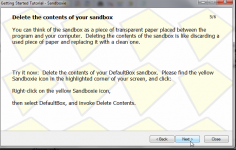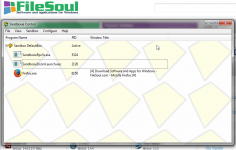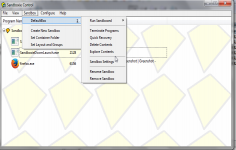Sandboxie 3.32
Sandboxie 3.32
Sandboxie - (Freeware)
SandBoxie serves as a shield against malicious actions of potentially dangerous programs.
Sandboxie is a very useful tool for those that want to be safe when running applications to test applications, browse the Internet and manipulate files safely preventing them from making permanent changes to other programs and data in the computer.
Sandboxie may constitute a tool of anonymity and protection against attacks and intrusions. It includes a manager that lists the active processes , manage content in the sandbox and create more secure areas. These shares may be made ​​via the intuitive software interface.
Sandboxie will install a sandbox between the hard disk and applications, the process being very simple: each disk access records in the sandbox and when the software tries to write to the disk, it is actually writing in the sandbox , which prevents change anything on the disk, seamlessly and without affecting performance.
SandBoxie is extremely useful when you want to test software and without leaving traces on the computer.
Sandboxie is a perfect choice when it comes to protect your computer from rogue software, spyware and malware, acting like a shield between your computer and the applications you are running. This way, you prevent malicious or even buggy software to harm your computer.
 What we like:
What we like:- It allows you to install and test application without having to worry it would harm your computer;
- It is lightweight, working without disturbing your activity;
- It is very well documented and the developer offers supplementary assistance if needed;
- It can be configured for only one occasional use.
Our suggestion:
- To increase number of compatibile program because, it is possible to not work with the same results for all the applications;
- Title:
- Sandboxie 3.32
- File Size:
- 455.0 KB
- Requirements:
- Windows 2000 / XP / Vista / Windows7 / Windows8
- Language:
- en-us
- License:
- Freeware
- Date Added:
- 16 Nov 2008
- Publisher:
- Sandboxie
- Homepage:
- http://www.sandboxie.com
- MD5 Checksum:
- 0DF2C09FF360550725EFF6A560F7008A
* New translation to Italian, contributed by FSoft.
* New features in Sandboxie Control:
* Start/Run Access Restrictions prevent programs from running in the sandbox unless specifically permitted.
* Internet Access settings page revised for greater ease of use.
* Program Settings revised and enhanced with additional options.
* Leader Programs mechanism stops all programs running in the sandbox, as soon as some specific program ends.
* Right-click command "Terminate Program" is more powerful now and can terminate any program running in the sandbox.
* New and changed functionality in Sandboxie:
* Explorable ZIP Compressed Folders: Windows Explorer running sandboxed can copy ZIP contents to the clipboard.
* Replaceable Windows DLLs: Installation of a sandboxed program can replace system DLLs inside the sandbox.
* All versions of the .NET Framework (up to 3.5, including Silverlight) can be installed sandboxed.
* Read-only/query-only access to the Windows Management and Instrumentation (WMI / WBEM) service, for sandboxed programs that require it.
* Files created in the sandbox are owned by the "Authenticated Users" group.
* Sandboxie Start Menu starts noticably faster.
* Prevent a sandboxed program from stopping other programs using the EndTask API.
* Prevent a sandboxed program from changing system locale settings.
* Fixes and enhancements related to Windows Vista:
* On Windows Vista, Internet Explorer did not always show Immediate Recovery notifications, and this has been fixed.
* On Windows Vista, Sandboxie Control does not run as Administrator when launched at the end of the Sandboxie installation.
* On Windows Vista, a sandboxed Internet Explorer need not be "Run As Administrator" in order to install ActiveX components.
* On Windows Vista, Sandboxie Start Menu can show shortcuts installed into the sandbox under the "All Users" profile.
* Enhanced compatibility with third-party software:
* Norton Internet Security 2009
* Recent versions of McAfee Site Advisor
* Improved support for KeyScrambler.
* Web browsers: Google Chrome and K-Meleon.
Related software
1.9/5 from 182 users