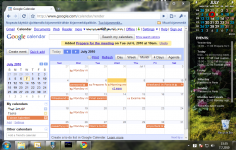Rainlendar 2.8.1
Rainlendar 2.8.1
Rainy - (Freeware)
Since it is essential to be well organized, Rainlendar is a great option, offering a detailed schedule of tasks so that important events and other appointments not to be missed are not forgotten.
Rainlendar is a calendar that appears more on the Windows desktop where user can record all the tasks to be performed such day, as time and events and important appointments.
It appears to be below all windows, such as glued on the bottom of the screen or transparent in the foreground, in front of any windows. A number of skins are available including a reflecting display.
Rainlendar can read appointments from Outlook and colors the days that contain schedule. By just placing the mouse over one of them user can see the list of appointments for the day.
Rainlendar also offers the possibility to launch an alert when an event occurs. The user only has to set the date and time and the software takes care of the alert at that time.
Rainlendar is able to synchronize with a server (which runs both Windows and Linux). It then becomes possible to have appointments updated both at home and at the office.
This small application has the advantage of being customized according to user preferences. Indeed, the export or import iCal (iCalendar) is possible thanks to the integrated skins.
- Title:
- Rainlendar 2.8.1
- File Size:
- 6.3 MB
- Requirements:
- Windows 2000 / XP / Vista / Windows7 / XP64 / Vista64 / Windows7 64 / Windows8 / Windows8 64
- Language:
- en-us
- License:
- Freeware
- Date Added:
- 04 Feb 2011
- Publisher:
- Rainy
- Homepage:
- http://www.rainlendar.net
- MD5 Checksum:
- 9ED83812832DB5AFFF10D5909855B8DB
- The time offset for the initial calendar wasn't initialized so if could contain a random value.
- Creating events with the quick add near the end of the month sometimes caused invalid dates.
- Deleting events from Lua script could cause a crash.
- Transferring the backup files between different computers works better now.
- Possibility to add custom audio as an alarm is now disabled for calendars which don't support it.
- For performance reasons the alarm window will disable automatic updating if it containse more than 10 visible alarms.
- Time offset now adjusts the weekday correctly for the weekly recurring events and tasks.
Related software
2.0/5 from 174 users