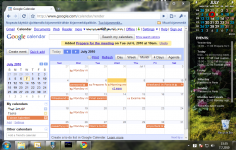Rainlendar 2.12 Beta 132
Rainlendar 2.12 Beta 132
Rainy - (Freeware)
Since it is essential to be well organized, Rainlendar is a great option, offering a detailed schedule of tasks so that important events and other appointments not to be missed are not forgotten.
Rainlendar is a calendar that appears more on the Windows desktop where user can record all the tasks to be performed such day, as time and events and important appointments.
It appears to be below all windows, such as glued on the bottom of the screen or transparent in the foreground, in front of any windows. A number of skins are available including a reflecting display.
Rainlendar can read appointments from Outlook and colors the days that contain schedule. By just placing the mouse over one of them user can see the list of appointments for the day.
Rainlendar also offers the possibility to launch an alert when an event occurs. The user only has to set the date and time and the software takes care of the alert at that time.
Rainlendar is able to synchronize with a server (which runs both Windows and Linux). It then becomes possible to have appointments updated both at home and at the office.
This small application has the advantage of being customized according to user preferences. Indeed, the export or import iCal (iCalendar) is possible thanks to the integrated skins.
- Title:
- Rainlendar 2.12 Beta 132
- File Size:
- 18.5 MB
- Requirements:
- Windows 2000 / XP / Vista / Windows7 / XP64 / Vista64 / Windows7 64 / Windows8 / Windows8 64
- Language:
- en-us
- License:
- Freeware
- Date Added:
- 01 Jul 2013
- Publisher:
- Rainy
- Homepage:
- http://www.rainlendar.net
- MD5 Checksum:
- F3D4445E4BC63E7C7129CE0440EB9480
# Changes:
* Disabled RTL layout on controls which do not support it properly.
* The task and event lists can show a text when they are empty.
* Added today window which is shown on startup and when the day changes.
* Google Tasks uses now OAuth for added security (i.e. Rainlendar does not store your Google password anymore).
* New Google calendar plugin which uses the v3 API.
* Added color to category mapping functionality to the new Google calendar plugin.
* The sort button was not updated when switching between tasks and events in the manager.
* Added "useFTPS" setting for SSL FTP connections in Network Shared Calendar. No UI so the settings file needs to be edited manually. 1 = Try using SSL, proceed anyway otherwise. 2 = SSL for the control connection or fail. 3 = SSL for all communication or fail.
* Deleting events from read-only calendar failed silently.
* Deleting multiple items from Outlook only deleted the first one.
Related software
2.0/5 from 174 users