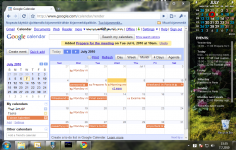Rainlendar 2.0 Beta 23
Rainlendar 2.0 Beta 23
Rainy - (Freeware)
Since it is essential to be well organized, Rainlendar is a great option, offering a detailed schedule of tasks so that important events and other appointments not to be missed are not forgotten.
Rainlendar is a calendar that appears more on the Windows desktop where user can record all the tasks to be performed such day, as time and events and important appointments.
It appears to be below all windows, such as glued on the bottom of the screen or transparent in the foreground, in front of any windows. A number of skins are available including a reflecting display.
Rainlendar can read appointments from Outlook and colors the days that contain schedule. By just placing the mouse over one of them user can see the list of appointments for the day.
Rainlendar also offers the possibility to launch an alert when an event occurs. The user only has to set the date and time and the software takes care of the alert at that time.
Rainlendar is able to synchronize with a server (which runs both Windows and Linux). It then becomes possible to have appointments updated both at home and at the office.
This small application has the advantage of being customized according to user preferences. Indeed, the export or import iCal (iCalendar) is possible thanks to the integrated skins.
- Title:
- Rainlendar 2.0 Beta 23
- File Size:
- 2.8 MB
- Requirements:
- Windows 2000 / XP / Vista / Windows7 / XP64 / Vista64 / Windows7 64 / Windows8 / Windows8 64
- Language:
- en-us
- License:
- Freeware
- Date Added:
- 08 Oct 2006
- Publisher:
- Rainy
- Homepage:
- http://www.rainlendar.net
- MD5 Checksum:
- 8FDE3BF57D64A036679AD6E2318C8CC4
- Fixed few strings for better localization.
- Imported events from a ini-file didn't set the end date for recurrence correctly. Fixed.
- Added checks to the new calendar wizard that network files are not used as the file name.
- Linux: The correct executable path should be found now even if the application was started from a symbolic link.
- Added TimeFormat and DateFormat to advanced options.
- Date and time formats are taken from the locale on Windows. On Linux you need to manually override them.
- Zero years "(0)" is not added to birthdays and anniversaries anymore.
- Moved the default position of the windows upwards.
- Months can be changed with the wheel also over the month.
- Added time format codes to the help.
- Added possibility to lock the windows in place.
- The user is notified if a new birthday or anniversary event is created which has no recurrence.
- Added %D to the EventListHeaderFormat.
- The icons were not drawn correctly if they were on multiple rows. Fixed.
- The Outlook plugin doesn't scan subfolders anymore unless they are under a calendar or task folder.
- Added support for drag'n'dropping. You can install skins, languages, license file and import ics-files by dropping them over one of the windows.
- Added bullets to the todo-list.
- Added "ignoredefault" to the skins category definitions which can be used to ignore the default event appearance for the category.
- Linux: The lock file is stored in the config folder instead of the user's home folder.
- If the ~/.config folder exists Rainlendar will store its settings to there.
- Added FontScale to advanced options which can be used to change the font sizes in the windows.
- Linux: Fixed a crash bug with the tray icon.
- If the user removes all active windows from the advanced skin options, the default windows are used automatically.
- Calendars-submenu didn't work from the tray icon. Fixed.
- The skins can have addons (e.g. language packs) which are merged with the original skin.
- Added SkinLanguage to the advanced options.
Related software
2.0/5 from 174 users