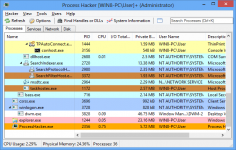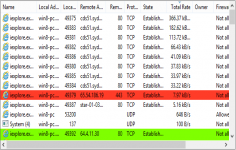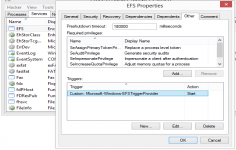Process Hacker 2.34.0.5828
Process Hacker 2.34.0.5828
Wen Jia Liu - ( Open Source)
Process Hacker is a handy utility developed to help you maintain your system functional, by offering all the information needed to take action on the processes that are running on your computer.
Process Hacker is a very handy and extremely simple application to help you be informed about the process that are running on your computer, preventing any crashes. With an intuitive and fully customizable interface, it instantly displays all the processes that are running on your computer along with a well structured information that can help you maintain your system functional: memory usage, various performance statistics, thread, links with different DLLs used, offering the possibility to easily detect any malfunction and terminate any dangerous process. This application can be used successfully as a replacement for Windows Task Manager, allowing you to control the CPU resource usage of each application.
- Title:
- Process Hacker 2.34.0.5828
- File Size:
- 1.9 MB
- Requirements:
- Windows (All Versions)
- Language:
- en-us
- License:
- Open Source
- Date Added:
- 27 Apr 2015
- Publisher:
- Wen Jia Liu
- Homepage:
- http-processhacker-sourceforge-net
- MD5 Checksum:
- 983E6C46220E8641992E9D9BF3A44699
# NEW/IMPROVED:
- Proper Unicode support
- CPU and GPU graphs are displayed in a grid now (thanks pavel_kv!)
- Start Task Manager now elevates when necessary
- Better names for memory regions in Memory tab (for PEBs, TEBs, thread stacks)
- Added tooltip information for user-mode driver framework (UMDF) host processes
- Added option to reduce row height (set ThinRows to 1 in settings.xml)
- Added NetAdapters plugin: adds graphs for selected network adapters to the System Information window
- Updated ExtendedTools plugin:
* Added GPU graphs for all processes
* Can now use the search box in the Disk tab
* Improved kernel logger handling
# FIXED:
- Fixed touch scrolling
- Fixed EtwRegistration object names for 64-bit Windows 8.1
- Fixed tray icons being clipped in high DPI environments
- Fixed crash in memory editor
- Fixed multi monitor window placement bug
Related software
1.9/5 from 163 users