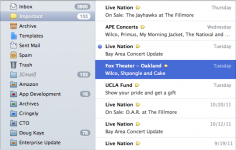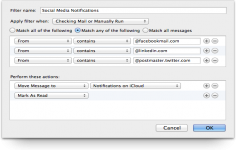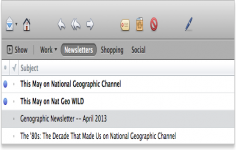Postbox 6.1.3
Postbox 6.1.3
Postbox Inc - ( Commercial Trial)
As an advanced e-mails and contents management software, Postbox is a smart tool for an office job.
Postbox is a program that allows user to find messages and contacts faster, manage e-mails, add notes to messages and more. It includes a search module to find an email from various criteria (sender, subject, recipient, date, etc.
It also allows to create reminders for emails or important tasks and configure filters and rules to automatically process emails once they enter the inbox. In addition, Postbox can integrate with several online services (Facebook, Twitter, Flickr and other services) to allow directly posting to the online accounts and exchange information with contacts. It supports electronic archiving and provides protection against phishing.
- Title:
- Postbox 6.1.3
- File Size:
- 44.7 MB
- Requirements:
- Windows XP / Vista / Windows 7 / XP 64-bit / Vista 64-bit / Windows 7 64-bit / Windows 8 / Windows 8 64-bit / Windows 10 / Windows 10 64-bit
- Language:
- en-us
- License:
- Commercial Trial
- Date Added:
- 26 Sep 2018
- Publisher:
- Postbox Inc
- Homepage:
- http://www.postbox-inc.com
- MD5 Checksum:
- 376B5B82CD785C3435EC9B89D4BCE451
IMAP Limiting
Version 6 can now limit the number of messages that Postbox will fetch per folder. This feature is turned "ON" by default and is currently set at 2,000 messages (adjustable to 1,000, 2,000, 5,000, 10,000 or no limit).
You can increase these limits so see more messages in Preferences (macOS) or Options (Windows) > Accounts > [your account] > Local Storage.
Dictionaries
Postbox 6 contains a new dictionary management system. To install a Mozilla dictionary, download the dictionary to disk then go to Preferences (macOS) or Options (Windows) > Composition > Typing > Edit Dictionaries. Navigate to the downloaded dictionary file to install it.
Within the Compose window, you can quickly switch dictionaries by clicking and holding the Spelling toolbar button.
Add-ons
Postbox is built using Mozilla code, and as of Firefox Quantum, add-ons are no longer supported by the Mozilla platform. Consequently, future versions of Postbox will no longer support add-ons, starting with Postbox 6.
Add-ons from Postbox, Inc. such as Cloud File Sharing, Signatures, and Responses have been added to the core Postbox 6 product.
We fully understand that this change will be disappointing for many add-ons users, we genuinely do. But we cannot move Postbox forward while maintaining backward compatibility for an add-ons infrastructure that is no longer supported.
Hidden Settings
Most of the hidden preferences that customers have accessed through the Config Editor are now available in the UI. As such, we've removed the Config Editor from Postbox 6. We'll be adding more preferences to the UI over time, so if there's a specific preference that you are interested in, please let us know.
Domain Fencing
By popular demand, we've adjusted the colors of our Domain Fencing feature. Grey addressing bubbles are the default, and red addressing bubbles will provide a warning if you're about to send to or from the wrong domain.
Related software
2.2/5 from 177 users