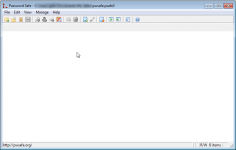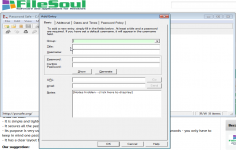Password Safe 3.22
Password Safe 3.22
Rony Shapiro - (Open Source)
Password Safe is a simple application that manages the passwords in a database offering access to them by providing only a master password.
Password Safe allows you to manage all your passwords and user names safely and only having to remember one master password. It brings all the passwords in a database and the storage is completely secure because the data is encrypted.
This way the user does not have to keep the passwords written on papers, keeping them exposed. It also helps him to have individual password for each application that requires it because having one password would compromise the security of the documents, email accounts, bank accounts, work etc.
Password Safe is your passwords guardian offering a very convenient way to store and manage your passwords especially if you are dealing with many important accounts that requires remembering passwords. It is advisable to keep in mind all your passwords but if the number of your password overcomes your memory, keeping in mind just ONE master password that offers the access to the rest of your password is a great solution.
 What we like:
What we like:- It is simple and lightweight;
- It secures all the passwords that you need to keep in mind;
- Its purpose is very useful especially when it comes to handle a huge amount of accounts that use passwords - you only have to keep in mind one password;
- It has a clear layout being very easy to use.
Our suggestion:
We suggest to the developer to add to the application the possibility to:
- offer the possibility to select multiple entries simultaneously;
- work on more operating system as at the moment it only works on Windows OS.
We also have a suggestion for the user: not to reveal the master password because all your secured passwords will become unsecure - but this is up to you.
- Title:
- Password Safe 3.22
- File Size:
- 5.0 MB
- Requirements:
- Windows 9x / 2000 / XP / XP64
- Language:
- en-us
- License:
- Open Source
- Date Added:
- 23 May 2010
- Publisher:
- Rony Shapiro
- Homepage:
- http://passwordsafe.sourceforge.net
- MD5 Checksum:
- 59B1D68FBC2A92A833333332E7784BB7
# New Features
* Support for Danish has been added - thanks to Rejmond for his effort in translating!
* [2983775] Recently Used Entries are now saved in the database header and so are "persistent". The current Windows user interface limits this to a maximum of the last 25 entries accessed.
* [2980609] Allow date filters to use relative dates
* [2979411] A single entry can now be exported to a text or XML file via the Edit menu or right-click context menu.
* [2957185] Add Synchronize function to the menu options during review of the results of a Compare database operation.
* Validation of databases can now be performed via the Manage menu as well as via the command line flag '-v'. When executed via the menu, it is very similar to opening a new database in that the current open database is closed and the selected database is validated during the open process.
* Allow user to select external editor for Notes field in Add/Edit dialog.
* Add entry size to the available filters to be able view entries.
* Warn users during database open and entry import if there are entries with large text fields (e.g. Notes) that cannot be fully displayed and may be truncated if edited.
# Changes to Existing Features
* Preferences are now saved in the 'normal' per-user directory under Windows. Existing installations will use current preferences, but users can migrate to the new location via Manage->Options->System->Migrate PasswordSafe configuration to user directory.
* New databases will be created by default in "My Safes" directory under "My Documents".
# Bugs fixed
* [3004446] Deleting a group of entries works again.
* [2994118] Swedish version no longer crashes when checking for latest version.
* [2990734] Changing either whether password history is kept and deleting currently saved history now activates the OK Button.
* [2990609] Clicking to rename entries is now disabled when database is read-only.
* [2984527] Database preferences (including the Idle Timer setting) now retained during a locking minimize to the System Tray.
* [2977941] The password expiry date is now updated during edit if the password is changed either via the Generate button or by the user manually editing it.
* [2977045] Can now make password expiration date any value from the current date.
* [2962916] Save toolbar button only enabled if database is R/W and has been changed since last saved.
* [2962847] Fix password length checking to be between 4 and 1024 during menu Generate Password option & Password Policy setting as per previous releases.
* [2960709] Entry selected prior to workstation locking is reselected on being restored after unlocking the workstation.
* [2957933] Ensure that AutoType delay and wait times are not impacted by numeric characters from any entry field substitution.
* [2951871] Shortcut related menu items now returned to the Edit menu and the "Run Command", "Browse to URL", "Browse to URL + Autotype" and "Send email" functions now work again, when a Shortcut entry is selected.
* [2897661, 2779654] Group expand/collapse state restored after the database is Locked, Minimized or "AutoType with Minimize" and then Restored.
* Use of External Editor on Notes field from Edit dialog now activates Apply and OK buttons.
* Fix errors if importing an XML file with entries with duplicate unique IDs (UUID elements).
* Remove "Confirm Deletion of Entries" checkbox from theMisc. Options page. New support for Undo/Redo made this unnecessary. Users are always asked to confirm the deletion of Groups or entries that have aliases or shortcuts.
Related software
2.0/5 from 179 users