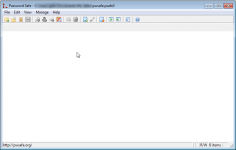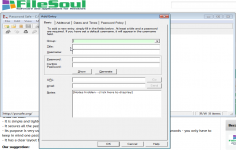Password Safe 3.15
Password Safe 3.15
Rony Shapiro - (Open Source)
Password Safe is a simple application that manages the passwords in a database offering access to them by providing only a master password.
Password Safe allows you to manage all your passwords and user names safely and only having to remember one master password. It brings all the passwords in a database and the storage is completely secure because the data is encrypted.
This way the user does not have to keep the passwords written on papers, keeping them exposed. It also helps him to have individual password for each application that requires it because having one password would compromise the security of the documents, email accounts, bank accounts, work etc.
Password Safe is your passwords guardian offering a very convenient way to store and manage your passwords especially if you are dealing with many important accounts that requires remembering passwords. It is advisable to keep in mind all your passwords but if the number of your password overcomes your memory, keeping in mind just ONE master password that offers the access to the rest of your password is a great solution.
 What we like:
What we like:- It is simple and lightweight;
- It secures all the passwords that you need to keep in mind;
- Its purpose is very useful especially when it comes to handle a huge amount of accounts that use passwords - you only have to keep in mind one password;
- It has a clear layout being very easy to use.
Our suggestion:
We suggest to the developer to add to the application the possibility to:
- offer the possibility to select multiple entries simultaneously;
- work on more operating system as at the moment it only works on Windows OS.
We also have a suggestion for the user: not to reveal the master password because all your secured passwords will become unsecure - but this is up to you.
- Title:
- Password Safe 3.15
- File Size:
- 1.8 MB
- Requirements:
- Windows 9x / 2000 / XP / XP64
- Language:
- en-us
- License:
- Open Source
- Date Added:
- 14 Dec 2008
- Publisher:
- Rony Shapiro
- Homepage:
- http://passwordsafe.sourceforge.net
- MD5 Checksum:
- E4E04F6258D4C36FE1245C0CE66D3658
Bugs fixed in 3.15
==================
[2407346] "Open Another" and "Create New" actions in "Incorrect
Passkey" dialog box working again.
[2407325] Prevent creation of a group name with '.', which confuses
PasswordSafe.
[2407072] Can now tab to read-only checkbox in password entry form via
File->Open or recently used list.
[2269930] Track write permission of file in opening dialog: If the
user chooses a file with different permission than the original, then
the r-o status is updated accordingly.
[2142691] Better support for Japanese text.
[2113261] No longer crashes when opening write-protected database.
[2102624] Can now change a normal entry into an alias or an alias'
base entry into an alias of another entry taking its aliases with it.
[2101656] Incorrect Notes field behaviour when using scroll bars
corrected.
[2100916] Correct colouring of the Dragbar icons after changing
selected entry.
[2100429] Handle invalid time field in database gracefully. Thanks to
David B. Martin for his help in tracking this down.
[] Correct display of tree items on restore from minimize when 'X'
button used to minimize.
[] Ensure XML Import correctly processes normal entries with a
password field that is in alias or shortcut form.
Changes to Existing Features in 3.15
====================================
None.
New Features for 3.15
=====================
[] Implement the CF_CLIPBOARD_VIEWER_IGNORE feature supported by some
Clipboard Viewers.
[] Add feature to display a subset of the password. This is useful
for websites that need different particular characters from a password at
each login. To access this, select an item, right-click and choose
Display Subset of Password.
[2203438] Remove "[alt]", "[ssh]" and "{alt}" special keywords from URL
when copying to the clipboard.
[2144489] Click on the text next to edit fields to copy the field to
the clipboard. Ctrl+Click on the URL will launch the browser. Text will
flash to show what it has done (green - copy, pink - launch).
Related software
2.0/5 from 175 users