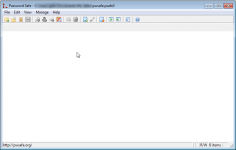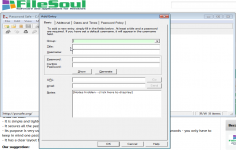Password Safe 3.07
Password Safe 3.07
Rony Shapiro - (Open Source)
Password Safe is a simple application that manages the passwords in a database offering access to them by providing only a master password.
Password Safe allows you to manage all your passwords and user names safely and only having to remember one master password. It brings all the passwords in a database and the storage is completely secure because the data is encrypted.
This way the user does not have to keep the passwords written on papers, keeping them exposed. It also helps him to have individual password for each application that requires it because having one password would compromise the security of the documents, email accounts, bank accounts, work etc.
Password Safe is your passwords guardian offering a very convenient way to store and manage your passwords especially if you are dealing with many important accounts that requires remembering passwords. It is advisable to keep in mind all your passwords but if the number of your password overcomes your memory, keeping in mind just ONE master password that offers the access to the rest of your password is a great solution.
 What we like:
What we like:- It is simple and lightweight;
- It secures all the passwords that you need to keep in mind;
- Its purpose is very useful especially when it comes to handle a huge amount of accounts that use passwords - you only have to keep in mind one password;
- It has a clear layout being very easy to use.
Our suggestion:
We suggest to the developer to add to the application the possibility to:
- offer the possibility to select multiple entries simultaneously;
- work on more operating system as at the moment it only works on Windows OS.
We also have a suggestion for the user: not to reveal the master password because all your secured passwords will become unsecure - but this is up to you.
- Title:
- Password Safe 3.07
- File Size:
- 976.5 KB
- Requirements:
- Windows 9x / 2000 / XP / XP64
- Language:
- en-us
- License:
- Open Source
- Date Added:
- 29 Mar 2007
- Publisher:
- Rony Shapiro
- Homepage:
- http://passwordsafe.sourceforge.net
- MD5 Checksum:
- A5809A858BFA16E233651C7E7F763779
Bugs fixed in 3.07
- [1684827, 1668493] No longer crashes after you specify to remember 0 databases
- [1675716] to close application now works
- [1673028] Merge operation now fixed
- [1673028] Similar problem in Compare operation fixed
- [1660721] Autotype menu & shortcut no longer disabled if field is
- empty.
- [1679461, 1612567] Text in Password field no longer truncated with large
- texts.
- [1682516] Menu display no longer trashed if accelerator pressed with
- an open menu.
- [1683060] Autotype now works again for all entries
- [1678707] CapsLock temporarily turned off in Autotype
- [1681366] Now stays on top during autotype
- [1672770] Right-click->unlock on system tray icon now same as
- double-clicking on locked system tray icon
New Features for 3.07
- [] - Password expiration notice can now be given a few days prior to
- actual expiration
- [] - Exported/imported text format is now documented in online help
- [1623802] Default Autotype string can be specified per database
- [1686819] - PWS may configured not to minimize during
- Autotype (Manage->Options->Misc). 'Always on Top' takes precedence.
- [] If the PWS_PREFSDIR environment variable is defined, that's where
- the pwsafe.cfg file will be read from, instead of the same directory
- as the executable
Changes to Existing Features in 3.07
- [] List view columns now selectable, entries sortable by any column,
- settings are persistent.
- [] List view may be configured to show Grid lines.
- [] Tree view may be configured to show all groups first, instead of
- strict alphabetic order.
-
Related software
2.0/5 from 179 users