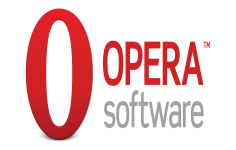Opera 9.0 Beta 1 (Build 8367)
Opera 9.0 Beta 1 (Build 8367)
Opera Software - (Freeware)
Opera is a strong competitor for the major web browser which have many useful features that makes it a good choice.
Opera Web browser offers an alternative to the large market of browser for Internet Explorer, Firefox or Chrome. Opera Web browser use a new rendering engine used in Chromium that offers increased speed.
Opera also includes the Speed ​​Dial feature that allows to combine the most visited pages and go directly to the opening of a new tab.
The famous browser adds an "all terrain" mode that accelerates the loading of pages on small connections through proxy servers Opera Foundation. Opera now centralizes catches web pages in one easy to access place for the easily find. Finally, the software suggests Web sites based on visited web pages.
In addition, the Quick Find feature allows you to quickly find a previously visited web page and it just by typing one or more keywords in the address bar. In addition, a built against malware and phishing system is provided and you can see improvements in the speed of email clients and RSS.
- Title:
- Opera 9.0 Beta 1 (Build 8367)
- File Size:
- 4.4 MB
- Requirements:
- Windows (All Versions)
- Language:
- en-us
- License:
- Freeware
- Date Added:
- 19 Apr 2006
- Publisher:
- Opera Software
- Homepage:
- http://www.opera.com
- MD5 Checksum:
- D3E682539BFBA002BBD9C76447D40890
User Interface
* Fixed Proxy On/Off toggle in Quick Preferences.
* Script dialogs now have the option to stop the current script running, in order to prevent further dialogs from appearing.
* Added support for saving and opening Web archives.
* opera:config now uses file choosers for file paths.
* Quick find in opera:config now searches section names as well as preference names.
* Sections can now be expanded in opera:config even while searching.
* The [Adv User Prefs] section of opera6.ini and opera:config has been renamed to [Network].
* Changed feed notification icon.
* Removing buttons on one toolbar now removes from all open tabs not just active one.
* Added ability to save to disk from source viewer.
* Default mode for "Cycle without showing list" is now visible tab order.
* "Cycle without showing list" now includes also minimized pages.
Changes to preferences dialog
* Site and Web page content preferences moved into Preferences > Advanced > Content.
* Tabbed browsing preferences have been moved to Preferences > Advanced > Tabs.
* Reorganized Network and Browsing preferences.
* Re-added Preferences > Advanced > Cookies, for managing cookie preferences.
* Re-added gender setting to voice preferences.
Widgets
* A dragable widget tab is shown at the top of the screen, providing quick access to widgets. This can be removed using the settings button when viewing widgets, or using Preferences > General > Show widgets tab.
* Widgets are now displayed on a faded background - click on the background to exit widget viewing mode.
* Pinned widgets will now appear in the operating system's window lists, and can be activated with Alt+Tab as with normal application windows.
* Pinned widgets can be kept on top using the right-click menu.
* Links from widgets now respect the "Open windows instead of tabs" setting.
* Dragging a scrollbar in a widget no longer drags the widget.
* Added widget error reporting to the error console.
Content blocker
* In content blocking mode, clicking an image or plug-in shows all other content that matches the filter.
* Content blocker shows previously blocked content when entering content blocking mode.
* Content blocker filters are no longer case sensitive.
* Shift+click on images and plug-ins while in content blocking mode blocks the exact path instead of using a wild card.
* Leaving content blocking mode removes all content that matches the new filters, including pages in inline frames.
* Improved blocking of plug-in content when an object tag is used without an embed tag.
* Improved display of content blocker toolbar.
Messaging and Newsfeeds
* Fixed timestamp bug in Mail.
* New welcome mail to replace dialog when first creating a mail account.
* Up/down arrows no longer select next/previous messages in e-mail and news views when the message view has focus.
* Corrected encoding when redirecting e-mails.
* DCC file transfers now displayed as a link in a private chat window.
* DCC file transfer now respects the nosave and nodownload switches in kiosk mode.
Torrent
* Added disk caching for BitTorrent to improve speed.
* Fixed so upload in BitTorrent doesn't send corrupt data.
Display
* Improved handing of image changes through CSS :hover effects.
* Fixed float and inline box stacking order, as required by the Acid 2 test. This completes Opera's support for Acid 2.
* Removed support for SGML comments in HTML. Comment parsing is now based on the Web Applications 1.0 draft.
* Several fixes for the position style.
* Fixed :required :optional :read-only :read-write and :default pseudo-class selectors.
Related software
2.2/5 from 190 users