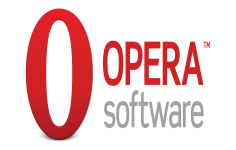Opera 11.50 Beta 1 (Build 1027)
Opera 11.50 Beta 1 (Build 1027)
Opera Software - (Freeware)
Opera is a strong competitor for the major web browser which have many useful features that makes it a good choice.
Opera Web browser offers an alternative to the large market of browser for Internet Explorer, Firefox or Chrome. Opera Web browser use a new rendering engine used in Chromium that offers increased speed.
Opera also includes the Speed ​​Dial feature that allows to combine the most visited pages and go directly to the opening of a new tab.
The famous browser adds an "all terrain" mode that accelerates the loading of pages on small connections through proxy servers Opera Foundation. Opera now centralizes catches web pages in one easy to access place for the easily find. Finally, the software suggests Web sites based on visited web pages.
In addition, the Quick Find feature allows you to quickly find a previously visited web page and it just by typing one or more keywords in the address bar. In addition, a built against malware and phishing system is provided and you can see improvements in the speed of email clients and RSS.
- Title:
- Opera 11.50 Beta 1 (Build 1027)
- File Size:
- 9.6 MB
- Requirements:
- Windows 2000 / XP / Vista / Windows7 / XP64 / Vista64 / Windows7 64 / Windows8 / Windows8 64
- Language:
- en-us
- License:
- Freeware
- Date Added:
- 30 May 2011
- Publisher:
- Opera Software
- Homepage:
- http://www.opera.com
- MD5 Checksum:
- 4BB57F54E092D2A27D5076EA7DA816D3
# User interface
* Improvements
- Added support for Speed Dial extensions
- Added support for Opera Link password synchronization
- Opera Next packages now produced for all future snapshots
- Logo finder improvements
- Added a "Double click to close tab" option to the tab options dialog
- Manually zoom Speed Dials to 30% (minimum zoom was 50%)
- Paste and Go in the search field will perform a search, instead of loading as an URL
- The "On Demand Plugin" option is now available in Site Preferences
- Use Ctrl + click a link to open it in a background tab (Ctrl + Shift + click will also still work for now)
- Added animation when removing Speed Dials
- Speed Dial auto reload timer reset when zooming
- Changed the filename of the Windows installer
- Added thumbnails for page suggestions into the Speed Dial add dialog
- Added support for the startup notification protocol
- Improvements made to window and tab handling
- Internally scale and save all favicons to 16x16 .png's
- Preferences for Speed Dial extensions now open in an overlay dialog
* Fixes
- view-mode: minimized Speed Dial thumbnails sending image requests on reloading
- Iframe ad being misplaced on a zoomed-in thumbnail
- URI fragment being sent with Speed Dial GET requests
- Speed Dial using the wrong icon after restart
- Context menu being available from the keyboard with Speed Dial State=2
- Missing Mouse gesture translations
- Tweak to animation when dragging a Speed Dial thumbnail diagonally
- Speed Dial preview in thumbnails not being refreshed
- Speed Dial entries in Jumplist not being updated
- Crash when installing the mini.del.icio.us widget
- Single click creating an empty text selection
- URLs in the typed history address drop-down not taking up the whole width
- Not being able to scroll down with mouse wheel over an IFRAME with scrolling=no if smooth scrolling is enabled
- Voice plug-in crash
- Address field and Search field icons being squeezed in a default install on zh-cn Windows XP
- Bookmark context menu finding the wrong bookmark item when menu overlaps
- Crash when waiting a few days before starting Opera when an autoupdate is ready
- Focused address bar always opening a dropdown
- Opera Unite Home application not being downloaded if Opera Link is already enabled
- Crash on startup
- Changes to toolbar style and alignment not taking effect immediately in other tabs
- Dialog warning about submitting to an insecure site should not block program window
- Speed Dial fixes:
> String changes
> Crash when uninstalling/disabling updated Speed Dial extensions
> Extension update freezing Opera
> Crash when Opera is closed while Speed Dial edit dialog is open
> Crash when autoupdating extension
> Adding extension through Add Speed Dial dialog not replacing synced placeholder
> Speed Dial extensions being merged on Desktop instead of the Opera Link server
> Duplicate entries for extensions on Opera Link server
> Untrusted repository warning for removed extensions occurring when checking for update
> Crash when closing tab/window while Add Speed Dial dialog is open
> Crash when opening Speed Dial after closing it with an open edit dialog
> Installation of same extension fails after uninstalling older version
> Update notification for removed Speed Dial extension
> Address field in Speed Dial add dialog being linked to address field from Document Toolbar
> Updating running Speed Dial extensions to regular ones does not remove duplicates
> Crash when installing Speed Dial extension with Speed Dial disabled in opera:config
> Changing the name of a Speed Dial extension uninstalls it
> Wrong context menus for Speed Dial add/edit dialog edit field
> Editing Speed Dial with URL in typed history opening an address drop-down menu
> Extension being displayed only once if installed in both developer and user mode
> Plugin crash
> When typing an address, Speed Dial edit field focus moves to the end after each keyboard press
> Inline find shortcut ("/") incorrectly opening the find text toolbar in Speed Dial
- Site-specific override for plug-ins on demand
- Paste and Go can not perform searches
- Crash when changing certain settings in the Preferences dialog
- "Open JS Console on Error" opening on warnings
- Ctrl + click should open links in the background
- The Speed Dial configure callout being movable
- Opera sending unnecessary Opera Link updates (separators, passwords)
- Crash when using Transfer manager
- Password indicator for synchronization being cut off on the right hand side
- Menu always appearing on primary screen
- Re-enable the Widget Manager desktop file in Opera Next
- The tray icon being red in Opera Next builds
- Widgets installed from RPM/Deb Opera Next packages only running if Opera is installed
- Each Opera Widgets not having its own WMClass
# Display and scripting
* Improvements
- New Installer graphics added for Opera Next
- Start request for CSS resources now occurs during parsing
- Implemented the HTML5 History Extension API
- Implemented the HTML5 data-* attributes API
- Implemented the HTML5 Element.classList
- Implemented the HTML5 TimeElement.valueAsDate
- Implemented the matchesSelector API
- Improved SVG load performance
- Improved the SVG animation engine
- Added atob() and btoa() in Web Workers
- Added CSS props-changed flags for SVG properties
- Memory usage improvements to ES cache
* Fixes
- Redraw corruption occurring in resized HTTP auth dialog
- Specified background image in skin section [Hotlist Panel Skin] not being displayed
- Web fonts not working in Windows under user with non-ascii letters in account name
- Sogou IME closes unexpectedly
- Icon decoding issue triggering an infinite sync
- Remove delay when closing sockets on Windows to increase performance
- Opera Next's user-agent string must not include an extra "Opera"
- The tray icon being red in Opera Next builds
- postinst script of the Debian package removing the Opera apt archive key
- Crash when using spell check with a Korean dictionary
- Spatial navigation in an overflow:hidden box not scrolling the box
- Spatial navigation skiping a large number of links under certain conditions
- Saved images from image viewer attaching the image size to the name
- Hidden animated gif causing high CPU load because of constant repaints
- Fixed positioned backgrounds being jerky on scroll
- Hardcoded key bindings in the image viewer not considering modifier keys
- Java applets being loaded in new tabs
- Font weight and style changes occurring during transition
- Update spoof and mask strings to Firefox 4 and IE9
- EventSource will not connect if document.domain is set
- EventSource sending the wrong Accept http header
- Updating an existing property with "!important" has no effect
- cssText not showing "!important" declarations
- Crash occurring when contenteditable attribute placed on html
- Infinite loading occurs when going forward after an unfinished history navigation
- Media being ignored for @import in user style sheets
- Reading window.closed fails with browser.js enabled
- Mixing SVG fonts and @font-face CSS fonts with the same font-family may cause the font to disappear
- Incorrect characters used when "open-quote"/"close-quote" nest deeper than "quotes"
- Default margin on hr element being different from other browsers
- Crash when removing container that has ::first-letter properties
- Incorrect handling of percentage values occurring in border-radius
- Memory leak occurring when reloading documents connected to Opera Dragonfly debugger
- Crash occurring when gradient is set on body with zero height
- Plugix plug-in proxy crashing Opera
- Widget access requests not working in extensions
- Crash when removing cssRule
- Crash when printing a page with frames and no body tags
- Crash in documentedit when removing the first line in body element
- Some Google Font Preview fonts not loading (Droid Sans)
- opera:cache not showing the contents of IDN
- Cookies added to localhost via AddCookie not being returned by GetCookie
- onchange event not firing on month or week input types
- The "required" attribute on select elements not being supported
- ES to JSON converter creating invalid JSON when inital elements in an array are NULL
- Crash after opening Opera Dragonfly on a page with insertRule and @import
# Mail, news, chat
* Fixes
- When minimizing Opera, systray options Compose, Read Mail, and New Tab do not open the window
- Incorrect warning dialogue when changing Contacts file
- Opera Next having wrong icon for mail authentication
# Miscellaneous
* Improvements
- Improved response performance during heavy disc access
# Network
* Improvements
- Improved proxy preferences, with black and white listing of proxy usage per server.
- Added preferences UI for SOCKS
Related software
2.2/5 from 184 users