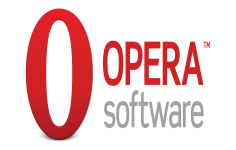Opera 11.10
Opera 11.10
Opera Software - (Freeware)
Opera is a strong competitor for the major web browser which have many useful features that makes it a good choice.
Opera Web browser offers an alternative to the large market of browser for Internet Explorer, Firefox or Chrome. Opera Web browser use a new rendering engine used in Chromium that offers increased speed.
Opera also includes the Speed ​​Dial feature that allows to combine the most visited pages and go directly to the opening of a new tab.
The famous browser adds an "all terrain" mode that accelerates the loading of pages on small connections through proxy servers Opera Foundation. Opera now centralizes catches web pages in one easy to access place for the easily find. Finally, the software suggests Web sites based on visited web pages.
In addition, the Quick Find feature allows you to quickly find a previously visited web page and it just by typing one or more keywords in the address bar. In addition, a built against malware and phishing system is provided and you can see improvements in the speed of email clients and RSS.
- Title:
- Opera 11.10
- File Size:
- 9.4 MB
- Requirements:
- Windows 2000 / XP / Vista / Windows7 / XP64 / Vista64 / Windows7 64 / Windows8 / Windows8 64
- Language:
- en-us
- License:
- Freeware
- Date Added:
- 11 Apr 2011
- Publisher:
- Opera Software
- Homepage:
- http://www.opera.com
- MD5 Checksum:
- 3237F42BD57C2FC71848F8E98DF6FAB1
# User interface
* Improved
- Updated graphics for Speed Dial and callout dialogs
- Improved performance and resizability of internal pages
- Improvements made to the Extension Manager design
- Updated localization
* Fixed
- Crashes on tetris, browser-pong and some other extensions
- Opera occasionally writes files with cropped and/or corrupted names
- If authentication with auth.opera.com fails, there is no error message
- Speed Dial fixes:
> Speed Dial "Configure.." button not being translated
> Not being able to drag a tab, link, or url into Speed Dial
> Tabbing on Speed Dial not cycling a selection back to the top
> Maintaining Tab key press flow between thumbnails after they are swapped
> Implemented animation when adding speed dials
> Thumbnail loading for My Opera does not work
- Opera crashing when switching to other programs, folders, etc. in Windows 7
- Console messages not including a timestamp
- Error Console not remembering its position and size when re-opened
- Absence of the SVG console error
- Tab activation order being wrong when minimizing tabs
- Not sending referrer when using middle click, or using mouse gestures
- Crash on exit after viewing a downloaded file's properties from the download tab
- Not being possible to select stacked tab by hovering the thumbnails
- Thumbnails in tab stacks not being updated on window resize
- No generic views after importing multiple mail accounts in a clean install
- Not being able to click on a single tab tooltip (thumbnail) to switch tabs
- Black gap occurring between the address bar and bookmark bar with native skins
- Crash occurring when adding/deleting bookmarks
- Crash on using a visual mouse gesture to get back to startup page
- Search engine menu not closing after selecting a new search engine
- Wrong search icon occurring in hotclick pop-up menu
- New context menu appears when closing a context menu
- Tabs being cut off with tab bar on the left or right side when "Wrap to multiple lines" selected
# Display and scripting
* Improved
- Added partial support for the HTML5 File API
- Implemented HTML5 data-* attributes
- Added tab thumbnails with Windows native skin
- Increased document cache from 200 to 300 MBs
- Now using W3C Widgets <update-description> for Opera Widgets as well
- Implemented the W3C's "view-mode" media feature in Opera
- Removed the -o prefix of CSS zoom cursors -o-zoom-in and -o-zoom-out
- Added the ability to associate Opera with .ogg files
- Added new Windows installer graphics
- Further improvements to thumbnail quality
- Removed striped panel background and associated image
* Fixed
- Crash on widgets using media elements when pointing to internal resources
- Crash after uninstalling or disabling an extension which uses the Tabs api
- Crash when enabling Opera Dragonfly
- Crash on hovering a floated element with transforms applied
- Crash on Tomato Firmware v1.28.1816 Status Device List page
- Crashes on futura-sciences.com, seoptimise.com, mitosyfraudes.org and others
- Windowed plug-in position not being updated when moved in an overflowed container
- extension.broadcastMessage fails for message handlers on UserJS side
- Failing to parse an XML document every second reload
- A memory leak fix
- Back from Google search result being inconsistent, sometimes going back two pages, sometimes cannot go back at all
- Relatively positioned image links being cut off on scroll
- Menus on dpreview.com not working
- Crash occurring with games on zylom.com
- Not being able to touch the timer resolution when the computer is running on battery
- Plugin installation wizard being blocked by file types prefs in operaprefs.ini
- Buttons in the Missing Plugins toolbar grow larger when window is resized, clipping toolbar text
- Spatnaving in an overflow:hidden box not scrolling the box
- Hidden animated .gif causing high CPU load in Opera because of constant repaints
- Opera Dragonfly: Eval-ing arguments returns unhandledException
- Crash when using spell check with a Korean dictionary
- Opera Dragonfly: Eval fails in new thread
- User JavaScript: BeforeCSS broken; changing CSS source fails if there are external stylesheets
- Plug-in text becoming transparent with a fully transparent skin
- Left auto offset being incorrect for an absolutely positioned floated inline or inline-block
- Absolutely positioned child of an element with height larger than its parent with hidden overflow generating a scrollbar as if its ancestor had not had non-visible overflow
- box-shadow mixing with opacity results in clipped shadows
- -o-transform plus zoom giving text rendering problems
- Floats not clearing if elements with clear are preceded by an element with a negative bottom margin
- Events and :hover not firing on element that has absolutely positioned parent with clipping applied
- Border disappearing when parent container is an inline-block with z-index and opacity being < 1
- Inner width/height of overflow auto elements not compensating for scrollbar width/height
- Setting form action causes error when reading out tagName for object elements inside a form on gallito.com.uy
- Generated :after content incorrectly adding to an element's height
- Text overlaps on BlackBerry product site: Cufon font replacement not initializing due to sheet.disabled returning true for empty sheets
- worldoflogs.com display issues
- Can not add options to newly created SELECT that is not in the DOM; only the first two sub levels in a "tree" working on elfa.se
- Embedded Flash with src starting with "file" and with colon in URL fails to load
- Images (especially background image) flickering when following a link on the same domain
- Text selection not painting correctly when selecting between two block elements
- Bing.com hotels popup autocloses on opening after being closed the first time
- Inline element overflow being clipped when opacity is applied
- Reading nodename on an unknown tag kills scripting; parsed to HTMLElement
- Iframe with empty scrolling attribute getting no scrollbar, and is unscrollable
- New image viewer breaking platform/user key bindings (fast forward) in a directory of images
- Crash when passing empty parameter to a Java applet
- Search term in search suggestion GET requests not getting URL encoded
- Crash triggered when enabling fullscreen mode, using visual tabs, and various other things
- JavaScript alerts and prompts not displaying on reload
- Iframe advertisement being misplaced on a zoomed-in thumbnail
- Unwanted caching of widget files when loaded directly from disk
- X-Purpose header being added twice for GET requests
# Mail, news, chat
* Improved
- Added support for XLIST IMAP extension
- Added support for SPECIAL-USE
- Added support for a trash and spam IMAP folder
* Fixed
- No generic views after importing multiple mail accounts in a clean install
- Right-click text box menu appearing after close of several right-click menus (Notes, Mail, Chat)
- List view being corrupt and scambled
- Mail not always being filtered before body is selected or downloaded
- First mail attachment can not be deleted
# Miscellaneous
* Improved
- Improved power usage
* Fixed
- The Opera installer updating Opera.HTML in both HKEY_CURRENT_USER and HKEY_LOCAL_MACHINE when installing for "All users on this computer"
- Incorrect language being selected in the installer
- In some rare cases, Windows user names in file paths triggering crashes during installation
- With an autoupdate pending for install, uninstalling Opera prior to updating is difficult
- Uninstalling Opera while Widgets are running does not give a locked file dialog
- "Stop installing" notification appears when clicking "Ignore" in the installer locked files dialog
- Opera changing shell folders on startup
- Help text for an installation type not working
- During installation, the "Accept and Install" button changes text when opening the TOS
- Crash occurring when launching the installer
- Crash when restoring a page
- Installer freezing after being extracted on limited XP systems
# Network
* Fixed
- Problems connecting to HTTP proxy after adding SOCKS support
Related software
2.2/5 from 184 users